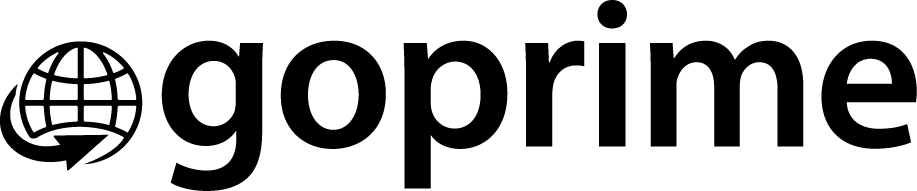Artificial Intelligence is changing the life of graphic designers, particularly in India where the design industry is expanding at a very high pace. Be it concept or photo editing, AI graphic design software is simplifying the life of professionals and conserving time with stunning visuals. Be a freelancer or have thousands of employees, adopting AI-based design software can make you productive and innovative.
In this comprehensive guide, we’re going to dive into the world of artificial intelligence in design. You’ll discover the top tools, how they function, and how you can use them in your design effectively.
Introduction: The Rise of AI in Design
The world of design is changing. We started from sketching to a superb computerized platform that is sturdy. In the creative world now, the next giant step is AI. Today’s graphic designers are using AI to automate, brainstorm, and create complex images at high velocity.
Why do you care?
Because your competition is now using AI to reduce their turnaround time by half. You could be behind if you are not using design time-saving tools.
The Evolution of AI in Graphic Design
From Manual to Machine Learning
Graphic design has evolved a lot. There were sketchpads initially. Then Photoshop and Illustrator. Now machine learning graphic design is revolutionizing the way from image editing to designing layouts.
AI is no longer a buzzword. It’s now deeply embedded in AI design software and tools we use daily.
How AI Entered the Design World
- AI initially aided in background removal.
- Then it gained the ability to upscale images autonomously.
- Now, it is utilized to assist in branding, layout, and even marketing design.
Today, let’s talk about the benefits.
Top Advantages of AI in Graphic Design
-
Save Time on Repetitive Tasks
Graphic designers once spent hours erasing backgrounds or resizing text. With AI-powered workflows, it is done in seconds.
Examples:
- One-click photo retouching
- Auto-resize for social media platforms
- Smart object removal
-
Unlock Creativity with Generative AI
Creativity can be unleashed with the assistance of AI. You can create instant ideas and bring ideas to life with the assistance of text to image AI tools.
-
Accessibility Design
AI solutions assist you to do that, font size, and layouts become available for use on your pictures so that your pictures are ready. This is necessary to ensure inclusive brand and audience interaction.
-
Continuity Across Projects
With AI design software, you can maintain visual consistency. AI learns your brand style and applies it across projects automatically.
Best AI Graphic Design Tools in India
We now move on to actual tools being utilized by Indian businesses and designers today.
-
Canva AI Tools
Canva already enjoys a popularity among Indians. With Magic Design Canva, it keeps getting better.
Features:
- Drag-and-drop AI suggestions
- Smart design layouts
- One-click brand kits
- AI photo editor for instant retouch
-
Adobe Firefly
Adobe’s response to design generative AI.
What it does:
- Generate images from text inputs
- Style transfers
- Template suggestions
- Animation support
Most suitable for professional designers with Creative Cloud.
-
Runway ML
Runway is known for its AI creativity tools and video generation.
Takeaways:
- Live video editing
- Removing green screen
- AI motion detection
- Ideal for content creators, animators
-
Midjourney / DALL·E
Sophisticated image creation AI functionality. Perfect for:
- Concept illustration
- Storyboarding
- Brainstorming concepts
You tell it a prompt, and the AI does it. Easy breezy and magical.
-
Khroma
When color schemes baffle you, this AI functionality is your BFF.
- Discover your color of choice
- Includes complementary palettes recommendations
- Ideal for branding and UI design
Best Practices for Using AI in Design Workflows
-
Be Mindful of Your Project Needs
Don’t automate everything. Know when game-changing automation tools can help and when human touch is needed.
-
Optimize Human and Machine Imagination
Imagination cannot be machine-learned. Use AI strengths to aid designers as a booster, not as a crutch.
Example: Let AI suggest layout ideas, but edit them manually.
-
Stay Up to Date on Tools and Trends
The world of design keeps changing at a fast pace. Design newsletters subscribe to, industry leaders follow, and check out design trends 2024 to remain ahead.
Real Use Cases and Examples
AI-Generated Design Examples
- A startup in Mumbai used AI for marketing design to launch 10 ad campaigns in one week.
- A freelance artist in Bangalore used text to image AI to generate concept art for a game project.
- An NGO in Delhi employed AI photo editing software to retouch and enhance vintage pictures for a cultural database.
The sketches illustrate the usability and versatility of AI when employed.
Ethical and Creative Concerns
-
Is AI Replacing Designers?
Not on the agenda. Household chores is where AI belongs. Magic is better left to the human brain. Human vs AI creativeness lies in the domain of human beings, if not already, at least.
-
Originality Issues
If all people use the same AI, will all of their designs look the same? That’s a risk. That’s why there needs to be output personalization.
-
Ethical AI Design
Don’t plagiarize and copy somebody’s style using AI. To master how to bring AI design back to learning experience. Always with credit, never abuse.
Relative Comparison of AI Design Tools
Here’s the concise breakdown that will aid in making a choice:
| Tool | Best For | Strengths | Limitations |
| Canva AI Tools | Quick designs, social media | Easy to use, brand kits | Limited customization |
| Adobe Firefly | Pro-level design | Integrates with Photoshop | Needs Adobe subscription |
| Runway ML | Video and animation | Real-time editing | Slight learning curve |
| DALL·E / Midjourney | Concept visuals | Stunning outputs from prompts | May lack detailed control |
| Khroma | Colors and UI | Learns your style | Limited to color features |
Future of AI and Design
Where is AI Taking Us?
In the next few years, AI will assist with:
- Auto-layouts based on UX research
- Live feedback on design performance
- Prototypes that are interactive with prototyping and AI
Designers will be intelligent, but quicker.
What Should You Do Now?
- Experiment with tools
- Stay current with new trends on a continuous basis
- And blend AI intelligence with off-the-wall creativity
That’s how you remain ahead of the curve with upcoming AI and always look forward.
Areas of Improvement and Recommendations
To derive maximum benefit out of AI tools:
Learn With Real Projects
Don’t learn by performing tutorials alone. Use tools on projects.
Compare Tools Before Committing
Use trial offerings to try out what are the best AI design tools to you.
Engage with Communities
Subscribe to AI + design forums, subreddits, and Facebook groups. Stay updated.
Keep Content Fresh
AI is in overdrive. Bookmark this post—every quarter, we’ll update it with the latest AI-powered design software.
Conclusion
Graphic design AI is not a trend. It’s a tool. And like any tool, it’s as good or as bad as you make it.
In India’s thriving design culture, innovative designers are combining AI with human imagination. They’re leveraging Canva AI tools, Adobe Firefly, and Runway ML to not only save time but also to take their design to the next level.
Don’t be afraid of the tech—domesticate it. Begin small. Choose one or two AI creative tools today. And let machines do the heavy lifting and you do what’s most important—you and your creativity.
If this guide benefited you, then share it with another designer. Let us build a stronger Indian design community—together.