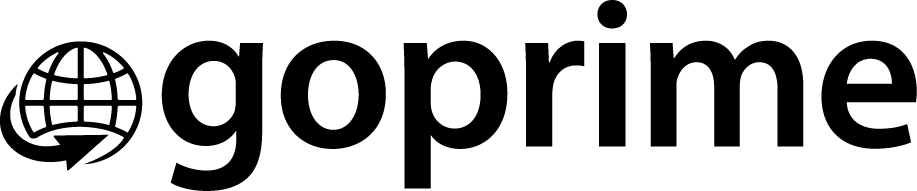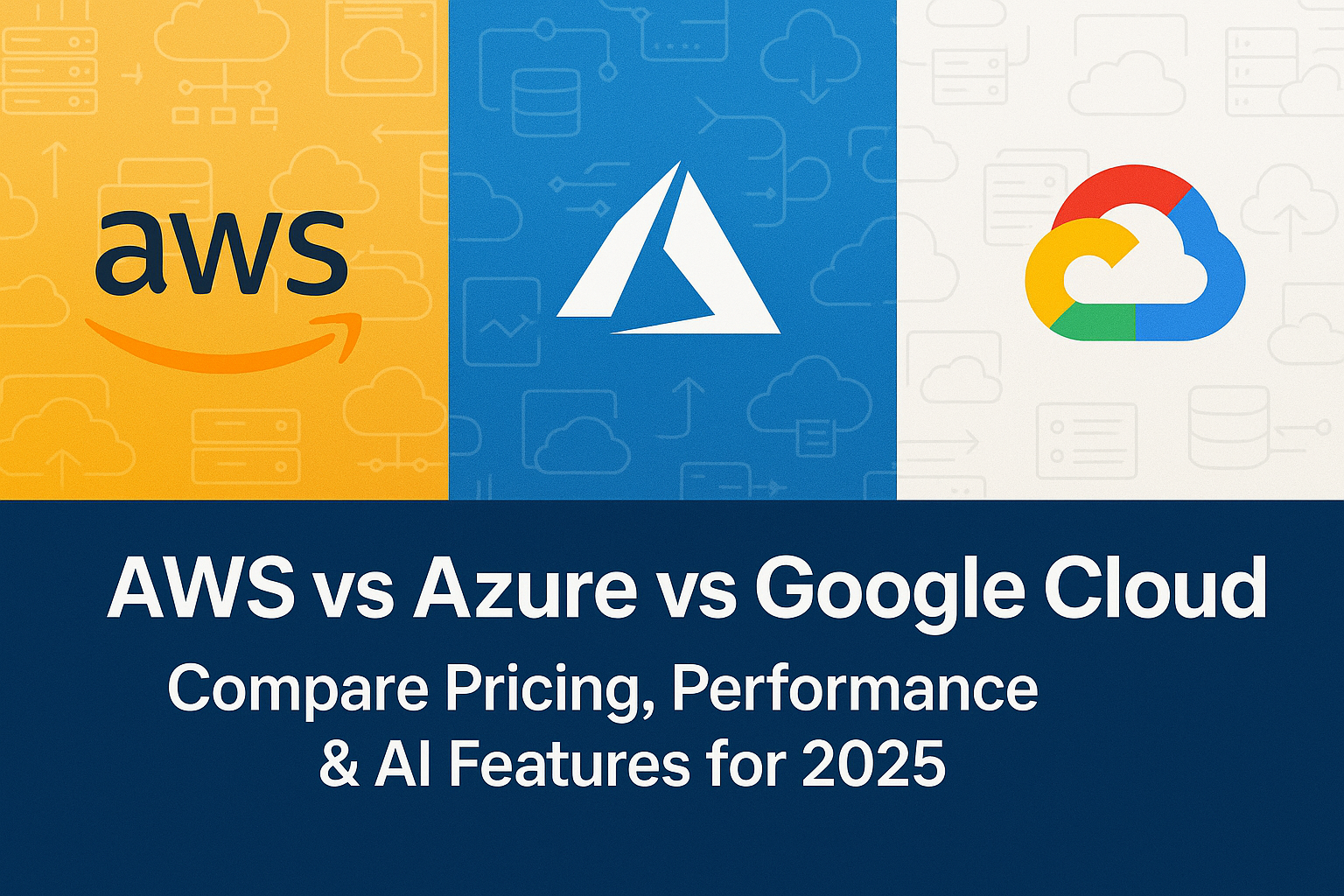AWS, Azure, and Google Cloud are the leading cloud providers today. Each one brings something different to the table. For instance, AWS offers deep experience and the largest number of services. Azure connects smoothly with Microsoft-based environments and tools. Meanwhile, Google Cloud stands out for its speed in data processing and AI innovation.In the AWS vs Azure vs Google Cloud debate, each option has strengths—but the best choice depends on your business needs. This isn’t just a tech decision—it’s a strategic business move.
Your choice depends on what your project truly needs. Maybe you need global reach and scalability. Or perhaps tight Microsoft integration matters more. If data analytics or machine learning are your focus, Google Cloud is likely the best fit. So before you pick, take time to compare features, pricing, and tools carefully.
Introduction: Why the Cloud Decision Matters
If you’re starting a new digital project, your cloud provider matters a lot. It affects how well your app performs, how secure your data is, and how much you’ll spend over time. This is not just a tech decision—it’s a business one.
While the cloud market has many options, three providers lead the pack: Amazon Web Services (AWS), Microsoft Azure, and Google Cloud Platform (GCP). Each platform brings unique features, strengths, and pricing models to the table.
However, choosing the right one can be confusing. The more you read, the more options you find. That’s why a clear comparison helps you decide what works best for you.
Choosing the right cloud provider is critical. This aws vs azure vs google cloud guide helps you compare features, costs, and use cases for your next project.We’ll break down what makes them different, what features they offer, and who should choose each one. This way, you won’t feel lost when it’s time to make your final decision.
AWS vs Azure vs Google Cloud: What Makes Each Provider
Now, let’s meet the major players and see what each one offers.
1️⃣ Amazon Web Services (AWS)
AWS is the oldest and most widely used cloud platform. It launched back in 2006 and has kept growing ever since. Today, it powers some of the biggest companies, including Netflix, Samsung, and Facebook.
It offers over 200 cloud services—more than any other provider. These include storage, compute power, databases, analytics, IoT, and machine learning. Because of its wide range, AWS fits projects of every size.
One thing that sets AWS apart is its global reach. It has data centers in nearly every region of the world. This makes it ideal for companies needing speed and reliability across different countries.
Moreover, AWS is known for stability. Its infrastructure is proven, strong, and trusted. If your project needs scale and uptime, AWS is usually the top pick.
2️⃣ Microsoft Azure
Azure is Microsoft’s cloud platform, launched in 2010. It has become a favorite among large businesses, especially those already using Microsoft tools like Windows Server, Office 365, and SQL Server.
What makes Azure stand out is its seamless integration. If your company runs on Microsoft, Azure blends into your setup without much effort. For example, Azure Active Directory makes it easy to manage employee logins and security.
Azure also does well with hybrid cloud setups. This means you can run part of your system in your office and part in the cloud. Azure Arc helps you manage both from one place.
In addition, Azure has a wide global presence and strong security features. It supports a long list of compliance standards. That’s why many government agencies and banks trust it.
3️⃣ Google Cloud Platform (GCP)
Google Cloud is newer than AWS and Azure, but don’t let that fool you. It’s powerful, fast, and highly innovative. It powers major apps like YouTube, Spotify, Snapchat, and even Google Search itself.
GCP’s real strength lies in data and AI. Services like BigQuery allow you to analyze massive datasets in seconds. With Vertex AI, developers can train and deploy machine learning models quickly. These tools are built on Google’s own infrastructure—so speed and performance are guaranteed.
Google Cloud is also known for being developer-friendly. It supports open-source tools and offers simple APIs. For teams that build fast and love automation, GCP feels like home.
Moreover, GCP has made big moves in sustainability. It runs its servers on carbon-neutral energy. So, if eco-friendliness matters to your brand, GCP is a great choice.
When to Choose Each Provider
Choosing the right cloud depends on your goals and business size. While all three platforms offer great services, each one fits a specific need. Here’s a clear breakdown to help you decide.
| Use Case | Best Platform |
| Global Scale | AWS – Great for reach and availability zones worldwide |
| Enterprise with Microsoft tools | Azure – Best if you use Windows, 365, or Active Directory |
| Data-heavy & AI projects | Google Cloud – Perfect for analytics and machine learning |
| Hybrid cloud or multi-cloud | Azure, GCP – Both handle hybrid deployments smoothly |
| Startup with limited budget | Google Cloud – Free tier and credits help startups begin |
Pro Insight:
If you’re planning to expand globally, AWS offers the widest region coverage. However, if your internal team works with Microsoft software, Azure will feel more natural. Meanwhile, if you’re building data apps or AI tools, Google Cloud is hard to beat.
Cloud Pricing: Know What You’ll Pay
Understanding pricing can be tough. But let’s break it down. Each provider uses a pay-as-you-go model. Still, prices vary based on the service, region, and use.
| Feature | AWS | Azure | Google Cloud |
| Free Tier | 12-month + always free services | 12-month + always free services | Always free tier + startup credits |
| Billing Type | Pay-as-you-go, reserved options | Pay-as-you-go, savings plans | Pay-as-you-go, sustained-use discounts |
| Cost Estimator | AWS Pricing Calculator | Azure Pricing Calculator | GCP Pricing Calculator |
What You Should Know:
AWS offers the most services, but that often makes it more expensive. Still, it’s worth the cost for larger, global operations. On the other hand, Azure is more affordable for companies already using Microsoft tools. Google Cloud usually has the lowest starting cost, especially when using their generous free tier.
Pro Tip:
Don’t guess your costs. Instead, use each provider’s calculator. That way, you’ll get accurate pricing based on your actual usage.
AWS vs Azure vs Google Cloud: Feature and Service Comparison
Let’s take a deeper look at aws vs azure vs google cloud service offerings. Each one shines in different areas, so picking the right service depends on your project type.
Compute Services
- AWS EC2 gives the largest choice of virtual machine types. It suits both small apps and big enterprise workloads. You can scale resources as needed.
- Azure Virtual Machines work best if your team uses Windows tools. They’re easy to integrate with Visual Studio and Microsoft Defender.
- Google Cloud Compute Engine is budget-friendly. Preemptible VMs cost less, making it perfect for short-term tasks like testing or batch jobs.
➡️ Verdict:
For flexibility, go with AWS. If you’re all-in on Windows, use Azure. But if you want cheap compute for short jobs, choose GCP.
Storage Options
- AWS S3 is the oldest and most reliable storage option. It handles backups, archives, and even static websites.
- Azure Blob Storage is great for storing large data like images or logs. You can choose between hot and cold storage based on how often you access the data.
- Google Cloud Storage makes things simple with clear storage tiers. It’s easy for developers to set up and manage.
➡️ Verdict:
If you’re storing long-term data, S3 is very durable. Azure gives flexibility with access tiers. For developers who want fewer complications, GCP keeps it simple.
AI & Machine Learning
- AWS SageMaker is a complete tool for machine learning. You can build, train, and deploy models fast. It’s used by teams with experience in AI.
- Azure Machine Learning Studio lets you use a drag-and-drop interface. It’s beginner-friendly and great for teams who want to avoid complex code.
- Google Cloud Vertex AI gives the best MLOps tools and data integration. It’s used by leaders in AI and offers tight links to TensorFlow.
➡️ Verdict:
Want the full power of ML pipelines? Choose Vertex AI. For quick testing and easy use, try Azure ML Studio. If your team is full of data scientists, SageMaker is for you.
Containers & Kubernetes
- EKS (AWS) is robust and used by big teams. It works well with deep networking needs and complex setups.
- AKS (Azure) is simple to use and supports hybrid cloud with Azure Arc. It integrates well with GitHub and DevOps tools.
- GKE (Google Cloud) leads in Kubernetes. Google created Kubernetes, so GKE is fast, stable, and often updated first.
➡️ Verdict:
For containerized apps, GKE is the top pick. If you’re doing DevOps with GitHub, use AKS. For custom networking and scaling, EKS is powerful.
Data & Analytics
- Amazon Redshift is a solid data warehouse for fast querying. It works well with other AWS services and is great for structured data.
- Azure Synapse Analytics lets you mix big data and SQL. It supports both batch and real-time analytics, which is useful for dynamic dashboards.
- Google BigQuery is the fastest for large datasets. It supports SQL, is serverless, and doesn’t require complex setup.
➡️ Verdict:
Choose BigQuery if you want fast queries without managing servers. For integrated reporting and Power BI dashboards, go with Synapse. Use Redshift if you’re already deep into AWS.
Security & Compliance in AWS, Azure, and Google Cloud
Security plays a major role in choosing a cloud provider. While performance and cost matter, protecting your data is even more important. Each provider offers tools and policies to keep your data safe. However, the way they handle security is a bit different.
- AWS focuses heavily on security. It offers Identity and Access Management (IAM), which lets you control who can access what. AWS also provides full encryption for your data—both at rest and in transit. Moreover, tools like AWS CloudTrail help you monitor and audit every action in your cloud setup.
- Azure, on the other hand, builds on Microsoft’s strong enterprise background. If your company already uses Microsoft products, Azure integrates smoothly. Azure Active Directory allows secure single sign-on, multi-factor authentication, and role-based access control. This helps large teams manage users easily and securely.
- Google Cloud (GCP) takes a modern approach. It follows a zero-trust model, meaning no one is trusted automatically, even inside the network. You must prove your identity every time. GCP also includes strong identity tools and advanced encryption. Google’s global infrastructure supports this with security built into the hardware and software layers.
Now, all three—AWS, Azure, and Google Cloud—meet international compliance standards. These include HIPAA, GDPR, ISO 27001, and PCI DSS. So, no matter your industry, each platform has the certificates needed for legal and ethical data use.
Migration Tools: AWS vs Azure vs Google Cloud Options
Migrating to the cloud can feel overwhelming. But thankfully, each cloud provider offers tools to make it easier. Whether you’re moving from an on-premise setup or switching between clouds, these tools reduce risk and downtime.
- AWS provides CloudEndure and Application Discovery Service. CloudEndure helps you move apps and data with minimal interruption. The discovery tool lets you analyze your current system before migration. This means fewer surprises during the process.
- Azure simplifies things with Azure Migrate. It offers full migration support—from planning to moving. It even recommends best-fit Azure services after checking your current workloads. This tool is perfect if you’re using older systems or Microsoft-based apps.
- Google Cloud offers Migrate for Anthos. This tool doesn’t just copy your app—it modernizes it. That means you can move old apps into containers and run them on Kubernetes. GCP makes it easy to adopt cloud-native tech even if you’re just starting.
Data Center Locations: Where Your Data Lives
When we talk about the cloud, it still lives somewhere—inside physical data centers. The location of those centers matters. It affects your app’s speed, uptime, and even legal compliance.
In the aws vs azure vs google cloud debate, AWS leads in global reach. It has 102 availability zones across 32 regions. These include North America, Europe, Asia Pacific, and more. AWS is a great option if you have a worldwide user base.
Azure comes next, with 60+ regions and special zones for government and public sector projects. Its regional diversity is ideal for companies with strict data location rules, such as finance or healthcare industries.
Google Cloud is smaller in footprint but growing fast. It currently offers 38 regions and keeps adding more. GCP focuses on performance and sustainability. So, its data centers are known for being energy-efficient and eco-friendly.
AWS vs Azure vs Google Cloud: Real-World Use Cases Explained
Looking at real businesses can help you understand how different platforms perform in action. Let’s explore who’s using what, and why.
-
Netflix – Powered by AWS
Netflix needs to stream content to millions, 24/7. AWS offers the scale and global presence required to meet this demand. With tools like Amazon CloudFront and EC2, Netflix can deliver videos fast, anywhere.
-
Siemens – Runs on Azure
Siemens is a global industrial company. They rely on Windows tools and need hybrid cloud solutions. Azure provides both. Azure Arc and Azure Stack help Siemens run apps both on-prem and in the cloud.
-
Spotify – Loves Google Cloud
Spotify handles tons of music data. GCP’s BigQuery helps analyze it quickly. Plus, Google Kubernetes Engine (GKE) supports containerized workloads that scale easily. That’s why Spotify moved to Google Cloud.
-
Adobe – Chooses Azure
Adobe builds creative software used by millions. They picked Azure for its identity control and SaaS hosting. Azure Active Directory supports millions of users securely and with high uptime.
-
Snapchat – Built on Google Cloud
Snapchat handles huge volumes of image and video data. GCP offers the performance needed to support real-time sharing. GKE makes it easy to scale their app during peak times.
AWS vs Azure vs Google Cloud:Performance Benchmarks
When it comes to performance, each cloud platform offers strengths. But you’ll still notice some key differences, especially when running time-sensitive or data-heavy applications.
| Metric | AWS | Azure | Google Cloud |
| Startup Time | Fast (30–40 sec) | Moderate (50–60 sec) | Fastest (20–30 sec) |
| Latency | Low (great for global) | Medium (varies by region) | Low (optimized routing) |
| Uptime SLA | 99.99% | 99.95% | 99.99% |
| Big Data Query | Redshift (Good) | Synapse (Great) | BigQuery (Best & Fastest) |
AWS ensures fast and reliable startup speeds, which is great for scaling apps. Azure performs well, but can vary based on region and workload. Google Cloud, however, shines with its low latency and fast VM provisioning.
BigQuery stands out for large-scale data analysis. It’s extremely fast and scalable, especially for ad tech and streaming data. Synapse works well for enterprises on Azure. Redshift handles high-performance queries but may need tuning.
In short, if speed is key for your team, Google Cloud might win the race. But if you need consistent performance with strong support, AWS or Azure could be more reliable.
Optimization Tips
No matter which cloud you choose, optimization is key. Costs can spiral quickly without a strategy.
Here are some ways to save money and boost performance:
- Use spot/preemptible instances: Perfect for short-lived jobs. AWS and GCP offer big savings—up to 90%.
- Reserve capacity: If you know your usage, reserve VMs in advance. This can save up to 75% over time.
- Auto-scaling is essential: Don’t pay for unused capacity. Auto-scale based on demand to reduce waste.
- Track every dollar: Use built-in cost tools:
- AWS Cost Explorer for usage trends
- Azure Cost Management for budgeting alerts
- Google Cloud Billing Reports to analyze spending
Also, clean up unused resources regularly. Many teams forget about idle instances, storage buckets, or logs. These small things can add up over months.
Tip: Set alerts to notify you when costs exceed expected usage. All three platforms let you set budgets and thresholds.
Why aws vs azure vs google cloud matters for 2025 projects
Technology never stops evolving. If you’re planning a long-term cloud project, knowing what’s coming next helps.
Here are some hot trends shaping the aws vs azure vs google cloud race in 2025:
- 🚀 AWS Graviton3 chips are changing how workloads run. They offer better speed and lower cost than traditional processors.
- 🌐 Azure Arc is leading hybrid cloud innovation. It allows businesses to manage resources across on-premises, multi-cloud, and edge.
- 🤖 Google Vertex AI makes machine learning easier than ever. Developers can build and deploy models without needing deep ML knowledge.
- ⚡ Serverless computing is growing fast. AWS Lambda, Azure Functions, and Google Cloud Functions let you run code without managing servers.
- 🔁 Multi-cloud tools are becoming essential. More businesses use tools like Anthos, Terraform, and Azure Arc to manage resources across platforms.
Also, sustainability is now a priority. Google Cloud claims to be the cleanest cloud provider, running on over 90% renewable energy.
In short, innovation is driving cloud platforms forward. Staying updated with trends helps you stay ahead in your industry.
Expert Opinions
To add more real-world value, we asked IT leaders and architects which cloud worked best for them—and why.
“We picked GCP for BigQuery—cut costs by 30%.”
— CTO, Analytics Firm, Singapore
“Azure gave us a smooth Active Directory integration. Loved it.”
— CIO, Enterprise Healthcare Company
“AWS offered better scaling during Black Friday.”
— VP of DevOps, Large E-Commerce Brand
These stories prove there’s no universal best option. Each platform excels depending on business goals and workloads.
Startups loved GCP for its ease of use and AI tools. Enterprises leaned toward Azure for its deep integration with Microsoft systems. Meanwhile, high-growth apps often turned to AWS for its scalability and breadth.
🧭 Which Cloud Should You Choose? Let’s Decide
It can be overwhelming to pick one. But asking a few questions helps narrow it down.
- Need scale and service depth? Go with AWS
- Already using Microsoft tools? Choose Azure
- Need AI, data, or analytics features? Pick GCP
- Running a startup? GCP has a generous free tier and startup credits
- Want hybrid or multi-cloud? Azure and GCP offer better flexibility
- Need specific compliance? All three offer it, but Azure excels in government and enterprise compliance
Your cloud choice isn’t permanent. You can switch later or use multiple clouds. But making the right choice early saves time, effort, and money.
FAQs
Here are common questions we get from clients and readers:
Q: Which cloud is cheapest overall?
A: Google Cloud is often cheaper for basic workloads and gives great credits.
Q: Is Azure really good for hybrid cloud?
A: Yes! Azure Arc allows seamless integration with your on-premise servers.
Q: Which cloud is best for AI/ML projects?
A: Google Cloud, with Vertex AI and TensorFlow, leads the pack.
Q: Can I use all three clouds together?
A: Yes. This is called a multi-cloud strategy. It offers flexibility but adds complexity.
Q: Can I move later from one cloud to another?
A: Yes, but plan ahead. Use containerized apps or tools like Terraform to stay portable.
Final Thoughts
Let’s wrap it up. The race of aws vs azure vs google cloud isn’t about one being the absolute best. It’s about which cloud fits you best.
Choose AWS for unmatched scale, Azure for enterprise integration, or GCP for innovation and cost-effectiveness.
Whichever cloud you choose, focus on:
- Optimizing your cloud usage
- Securing your workloads
- Planning for long-term growth
Stay informed about the latest features and trends. Use the tools we’ve mentioned to monitor costs and performance. And don’t hesitate to test before committing fully.
The cloud is your launchpad. Choose wisely and scale smart.Whether you’re just starting out or scaling fast, choosing the right provider in the AWS vs Azure vs Google Cloud comparison is essential. Learn more about our Cloud Services to make smarter cloud decisions.