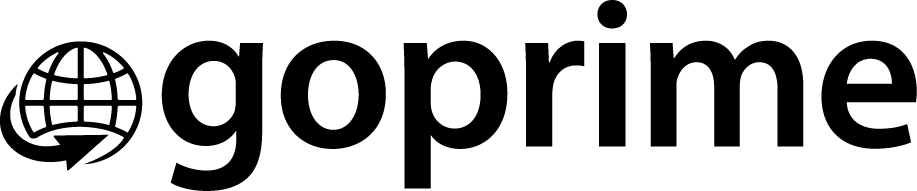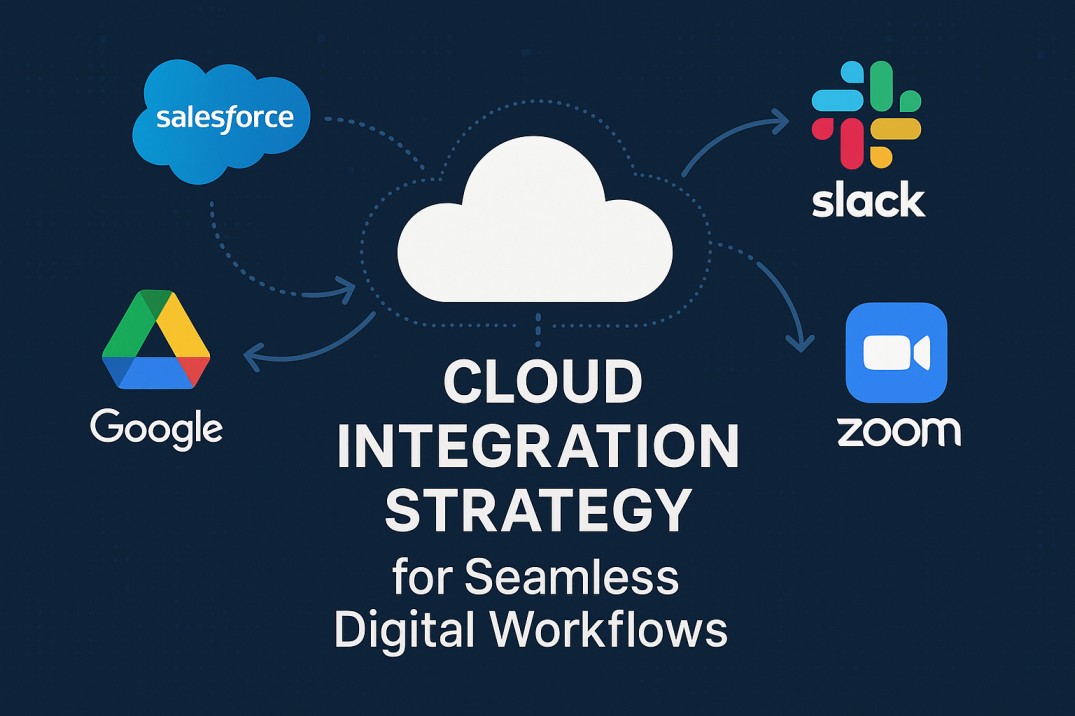🌐 Introduction: The New Era of Seamless Digital Workflows
In today’s fast-paced digital world, every business needs a reliable cloud integration services to connect its tools, teams, and data. Without it, systems don’t talk to each other, and work slows down. By creating a smart cloud integration strategy, you reduce manual work, improve data flow, and prepare your business for scalable growth.
However, they only work well when they are connected. Otherwise, problems start to grow. Data gets stuck in one system. Teams get confused. Tasks fall through the cracks. This causes delays, frustration, and lost money.
This is where cloud integration services make a big difference.
These services link all your software tools so they can work together. Instead of working in silos, your apps talk to each other. This creates a smooth, connected experience for both your team and your customers.
With everything in sync:
- You avoid duplicate data
- Tasks move automatically from one step to the next
- Everyone stays updated, no matter what tool they use
You can focus on growing your business while your tools handle the busywork.
Whether you’re running a fast-moving startup or managing a large company, this guide is made for you. It’s simple, practical, and built to help you make smart decisions about cloud integration services.
🔍 What Is Cloud Integration?
Cloud integration means connecting your cloud-based apps and software tools. The goal is to make them work together as one complete system.
Think of your business tools as parts of a machine. Without proper links, they can’t work in harmony. You waste time jumping between tools, copying data manually, or fixing mistakes. Cloud integration connects these parts so everything moves smoothly.
With cloud integration:
- Data flows freely between apps
- Actions in one system trigger tasks in another
- Your team spends less time on manual work
Now let’s break it down even further.
There are three main types of cloud integration:
-
Data Integration
This keeps your data the same across all your apps. If you update a customer’s contact info in your CRM, it also updates in your billing software, email system, and help desk. This avoids errors and saves time.
Example:
Change a phone number in HubSpot → It updates in QuickBooks, Zoho, and Mailchimp instantly.
-
Application Integration
This type helps different software tools communicate. One app sends info to another and tells it what to do.
Example:
A new lead signs up on your website → Your CRM creates a contact → Your sales tool sets a reminder to follow up.
-
Process Integration
Here, full workflows are connected. One action triggers multiple steps in different tools.
Example:
A customer places an order → Your system sends a confirmation email → Creates an invoice → Updates your inventory → Notifies your shipping team.
To make this magic happen, cloud integration uses several tools:
- APIs (Application Programming Interfaces): These allow apps to exchange data securely.
- Middleware: Acts like a translator between two systems.
- iPaaS (Integration Platform as a Service): Platforms like Zapier, Boomi, or MuleSoft that offer easy-to-use integrations.
- Webhooks: These “listen” for actions and trigger events in real time.
Cloud integration services eliminate repetitive work, connect your apps, and create a smoother, faster workflow.
Why This Matters More Than Ever
Let’s be honest—business moves fast. Customers expect quick responses. Teams want fewer steps. Managers want clear data. But all of this depends on one thing: connected systems.
That’s why cloud integration services are no longer optional. They are a must.
Without them:
- Employees waste hours copying and pasting data
- Important updates get lost
- Customers receive outdated info
- Decisions are delayed due to messy reports
With them:
- Teams get the right info at the right time
- Processes run 24/7, even when you’re not working
- Your business saves time, money, and energy
📈 How Cloud Integration Services Power Digital Workflows
Still doing things manually? You’re not alone—but you’re probably wasting hours every week. In today’s digital world, Cloud Integration Services are no longer just a luxury. In fact, they’re essential for staying productive, competitive, and connected.
Whether you’re a small business or a large enterprise, connecting your apps can transform how your team works. Let’s explore why integration should be your next move.
1. Data Is Always Up to Date
When your apps talk to each other, your data stays fresh—always. No more digging through different versions of spreadsheets. No more confusion over which report is right.
Everyone sees the same information, and it’s updated instantly. So, when your sales team closes a deal, your finance system knows about it. That saves time and avoids mistakes.
Moreover, cloud integration services reduce the risk of duplication and mismatched records. As a result, your business becomes faster and more accurate.
2. Teams Work Better Together
Most teams use different tools to get things done. Sales might use a CRM, support uses a ticketing tool, and finance tracks everything in a different system.
Now, imagine what happens when none of these tools are connected. You spend hours copying data, replying to emails, and fixing errors.
With cloud integration services, information flows automatically between systems. So your sales team knows when a customer submits a support ticket. Finance knows when a deal closes. Everyone works in sync, even if they use different tools.
3. You Save Time and Money
Let’s face it—manual work is slow and expensive. Humans make errors. Files get lost. Details get skipped.
That’s why automated workflows matter. They eliminate repetitive tasks and reduce mistakes. As a result, your team saves time, avoids rework, and spends more energy on strategic work.
Cloud integration also lowers IT support costs. Since data moves on its own, your team doesn’t need to handle every small update.
Over time, the money you save easily covers the cost of the integration setup.
4. Your Business Can Move Faster
The market changes quickly. Trends shift. New tools appear. Without integration, your business can’t keep up.
Integrated systems give you instant insights. You see where problems are happening. You notice which products are selling and which ones aren’t. So, you respond faster—and smarter.
This kind of agility helps you stay ahead of the competition. And when decisions are based on real-time data, they’re often better decisions.
💡 Did you know?
Over 90% of growing companies use at least four cloud-based apps daily. Yet, without cloud integration, they lose up to 30% of work time just on manual data entry and switching between systems.
That’s one full workday every week—gone.
️ Real-World Applications of Cloud Integration
Let’s look at how cloud integration services are already helping businesses in different industries. These real-life examples show how important seamless digital workflows really are.
🛍️ Retail: Inventory That Updates Itself
Retailers often deal with inventory spread across stores and online platforms. A sale in one place must reflect everywhere—fast.
With cloud integration:
- POS systems sync with inventory apps
- Product counts update in real-time
- Online and offline stock levels match
- Out-of-stock issues reduce drastically
This helps avoid overselling and keeps customers happy.
🏥 Healthcare: Safer, Faster Patient Care
Hospitals and clinics handle huge volumes of sensitive data. Patient records, lab reports, billing, appointments—it all needs to connect.
With cloud integration:
- Patient details flow from front desk to lab to doctor
- Medical reports link directly to billing software
- Errors from manual entry drop sharply
- Patients spend less time waiting for updates
As a result, both patients and healthcare staff benefit from smoother service.
💼 Finance: Compliance Without Chaos
Finance teams face strict regulations. Compliance needs are constant, and audits are common.
With cloud integration:
- Internal reports automatically link to regulatory systems
- Financial data stays current and accurate
- Audit trails are maintained without effort
- Reporting gets faster, cleaner, and less stressful
It makes staying compliant much easier and less costly.
🚛 Logistics: Tracking That Actually Works
Shipping and logistics depend on real-time updates. Customers want to know where their orders are, and teams need accurate info fast.
With cloud integration:
- Delivery systems link to customer support portals
- Tracking updates appear in real-time
- Customer service handles fewer calls
- Delays are flagged early and resolved quickly
The result? A better customer experience and fewer headaches for your staff.
🎓 Education: Smarter Student Management
Schools and universities are embracing digital platforms. But managing them separately can get messy.
With cloud integration:
- Learning systems link to student records
- Attendance, grades, and fees stay in sync
- Updates reflect instantly across departments
- Admins spend less time on paperwork
This improves communication between departments and keeps parents and students informed.
🔧 Top Cloud Integration Tools in 2025
In 2025, Cloud Integration Services are more advanced and accessible than ever. Whether you’re just starting out or scaling across departments, there’s a tool to fit your needs. Here’s a more detailed look at some of the best platforms available today:
🔹 Zapier
Best for: Small teams, startups, and non-technical users
Why use it: Zapier lets you connect thousands of apps with just a few clicks. It’s perfect if you don’t have developers or if your workflows are straightforward.
- Features: Drag-and-drop workflows, automation templates, 3000+ app integrations
- Pros: Super easy to use, quick setup, good for simple automations
- Cons: Doesn’t support complex logic or heavy data volume
👉 Example Use Case: When someone fills out your website form, Zapier can send the data to your CRM, notify your sales team in Slack, and log the info in Google Sheets.
🔹 MuleSoft
Best for: Enterprises that handle massive amounts of data
Why use it: MuleSoft is robust and built for scale. It helps large companies connect old legacy systems with modern cloud apps using APIs.
- Features: API gateway, secure data exchange, advanced analytics
- Pros: Handles complex, secure integrations; excellent enterprise support
- Cons: Expensive and requires a dedicated development team
👉 Tip: MuleSoft is great for industries like banking, insurance, and healthcare that demand high-level data governance.
🔹 Boomi (Dell Boomi)
Best for: Mid-sized businesses needing structure and flexibility
Why use it: Boomi offers a powerful yet user-friendly iPaaS platform. It includes pre-built connectors that reduce development time.
- Features: Real-time integrations, master data management, drag-and-drop mapping
- Pros: Fast implementation, easy scaling
- Cons: Can be costly over time, especially for smaller teams
👉 Pro Tip: Boomi fits perfectly when you want fast, secure cloud-to-cloud and cloud-to-on-premise integrations.
🔹 Workato
Best for: Businesses looking for intelligent automation and deep logic
Why use it: Workato combines cloud integration with AI. It supports conditional logic, loops, and even approval workflows—without needing to write code.
- Features: Smart workflows, chatbot integrations, real-time sync
- Pros: Deep integrations, great UI, powerful logic
- Cons: Can get expensive at scale
👉 Use Case: If your sales pipeline needs alerts, automated document creation, and approval flows, Workato gets the job done beautifully.
🔹 Jitterbit
Best for: Hybrid environments (mix of cloud and on-premise tools)
Why use it: Jitterbit allows companies to connect ERP systems, CRMs, and other tools with modern cloud services efficiently.
- Features: API lifecycle management, visual flow builder, real-time monitoring
- Pros: Secure, powerful for enterprise systems
- Cons: Slightly limited visual customization
👉 Did You Know? Jitterbit is often used by manufacturers who still rely on legacy systems but want the speed of cloud tools.
⚠️ Challenges of Cloud Integration (And How to Solve Them)
Even though cloud integration services improve workflows, some challenges may arise. Fortunately, each problem has a solution if you approach it strategically.
❌ Problem: Lack of Internal Expertise
Sometimes, teams don’t have the technical knowledge to manage integration projects. This leads to confusion, poor configurations, or total reliance on outside vendors.
✅ Fix:
Start with low-code or no-code integration tools. Many services like Zapier and Make (formerly Integromat) let you connect apps without writing any code. You can also upskill your internal team with short training sessions. In the long term, consider hiring a tech consultant to oversee complex systems.
❌ Problem: Security Concerns
Transferring data between tools opens doors to potential breaches, especially if security is weak or inconsistent.
✅ Fix:
Always choose tools that offer encryption, role-based access control, and real-time monitoring. Ask vendors about compliance certifications like ISO 27001 or GDPR readiness before you buy.
❌ Problem: Tool Compatibility
Not every tool was built to integrate with others. Especially older systems, which often lack APIs or updates.
✅ Fix:
Bridge gaps with middleware solutions. Or, when possible, migrate to newer systems that support SaaS to SaaS connectivity.
❌ Problem: High Initial Cost
Some integration tools have upfront costs that may feel high for small teams.
✅ Fix:
Start small. Focus on automating one or two critical workflows. Over time, as you save time and money, reinvest those gains into expanding your setup.
💡 Pro Tip: Integration pays off long-term. Most companies recover costs within six to nine months.
📊 How to Create a Smart Cloud Integration Strategy
A smart cloud integration strategy helps your business stay organized, grow faster, and avoid extra costs. When your cloud tools work well together, your team saves time, reduces errors, and gets more done.
Let’s walk through each step to build a strategy that works for real businesses like yours.
Audit All Your Apps
Start by taking stock of what you’re already using. Create a simple list of every cloud tool, app, or software your team uses.
Ask these three questions for each:
- Who uses it?
- What kind of data does it hold?
- Is it truly necessary or just “nice to have”?
Many companies find they’re paying for apps nobody uses or that do the same thing. So, cleaning up your stack avoids unnecessary integrations. That means fewer costs and less confusion later.
📌 Pro Tip: Include your IT team and team leads during this step—they’ll point out tools you may miss.
Find the Friction
Now it’s time to talk to the people doing the work. Ask your teams where their work slows down or where they repeat tasks that could be automated.
Look out for:
- Copying leads from email into a CRM
- Entering invoices into accounting software by hand
- Manually logging support tickets in two different platforms
These bottlenecks waste time, lead to mistakes, and frustrate employees. Cloud integration solves them. But you need to spot them first.
Set Clear and Measurable Goals
Next, turn those pain points into real goals. Make them specific and measurable so you can track progress.
Examples:
- “Cut manual reporting time by 50% this quarter”
- “Automatically create invoices from CRM deals”
- “Send alerts when stock falls below 100 units”
When you set clear goals, you don’t just get “integration for the sake of it.” You get real, trackable results.
📌 Remember: Clear goals also help you justify the cost of integration tools.
Choosing the Right Platform for Cloud Integration Services
There’s no single best tool—it depends on your needs. Choose based on your budget, technical skills, and how complex your workflows are.
- No-code teams: Use Zapier or Workato
- Large enterprises: Use MuleSoft or Boomi
- Tight budgets: Try Jitterbit or Tray.io
🛠️ A good integration platform will offer strong support, simple dashboards, and ready-made connectors for the apps you already use.
💡 If your team isn’t very technical, choose a tool with drag-and-drop features.
Monitor and Scale Your Cloud Integration Strategy
Integration isn’t “set it and forget it.” Once your systems are connected, watch how they perform.
Ask:
- Is it actually saving time?
- Are there still manual gaps?
- Are users running into errors or delays?
Talk to your teams often. Their feedback helps you catch problems before they grow.
Over time, as your company grows, scale your integrations too. Start with your most urgent workflows, then expand to others gradually.
📌 Reminder: A flexible cloud integration strategy grows with your business.
🔁 Automation Through Cloud-Based Workflows (Expanded)
Cloud integration services do more than just connect tools. They automate repetitive tasks, save your team hours every week, and reduce manual errors.
Let’s look at real business examples of automation:
New Lead Captured
- A website form collects user details
- CRM updates with the new contact
- Slack notifies the sales team instantly
- A welcome email sends automatically
Invoice Paid
- Your payment system confirms the transaction
- Accounting software marks the invoice as “Paid”
- A receipt email sends to the customer
- CRM updates the customer record
Inventory Drops Below Limit
- Stock falls below a set number
- Warehouse gets an instant alert
- A purchase order generates automatically
- Your manager gets a notification on mobile
As you can see, with integration, your systems “talk” to each other. That means fewer mistakes and faster reactions across the board.
💬 Frequently Asked Questions (FAQ)
What’s the difference between cloud and hybrid integration?
Answer: Cloud integration connects online apps. Hybrid includes cloud and on-premise systems working together.
Is cloud integration secure?
Answer: Yes. Use platforms that offer strong encryption, user-level access controls, and regular security updates.
How long does integration take?
Answer: It depends. A small setup may take just a few hours. Large systems could take weeks.
What is iPaaS?
Answer: iPaaS means Integration Platform as a Service. It helps businesses connect cloud apps without needing developers.
Can I connect custom-built tools?
Answer: Yes, if your custom app has an API or webhook support, it can be integrated.
📣 Ready to Integrate Your Cloud Systems?
Let’s keep this simple: If your business tools don’t communicate, you’re losing time and money. Every minute spent on manual work could be automated.
✅ With a good cloud integration strategy, you can:
- Stop wasting time on routine tasks
- Get accurate data across all departments
- Make better decisions, faster
- Free your team to focus on what matters
Even small steps lead to big wins. You don’t need to integrate everything at once. Start small, prove the value, and grow from there.
🔗 Explore Our Cloud Integration Services
🔗 Schedule a Free Consultation
Conclusion: Future-Proof Your Business with Integration
In a world where cloud apps are everywhere, integration isn’t a luxury—it’s a necessity. Without it, your teams work harder than they need to. Mistakes multiply. Data gets lost.
But when your systems are connected, work becomes smooth. Decisions become faster. Your teams work better together.
A strong cloud integration strategy will:
- Make your business more efficient
- Help you adapt to change
- Prepare you for long-term growth
So, what’s your next move? Choose smart tools. Set clear goals. Automate the chaos. The future belongs to connected businesses.
Need help integrating SaaS tools? Talk to our cloud experts.