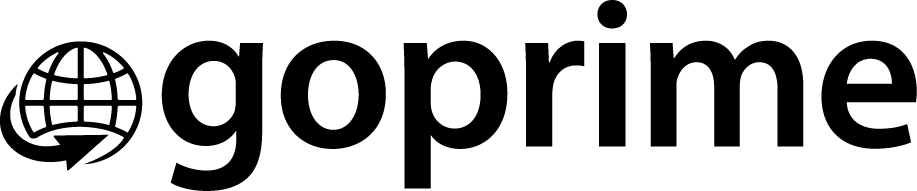Introduction: Why Social Media Managers Are Turning to AI
Managing social media today is more than just sharing fun images. It’s now a full-time job. That’s why many social media managers in 2025 are turning to generative AI. This smart tech helps them save time, boost creativity, and grow their audience across platforms like Instagram, LinkedIn, and X (Twitter). Facebook, and YouTube—often daily.
Generative AI for social media managers is no longer optional—it’s essential.It’s not hype. It’s genuinely helpful—driving real results. Generative AI is transforming how marketing teams work in 2025. Rather than doing everything manually, managers can now rely on smart tools to assist with content generation, idea discovery, trend analysis, and post scheduling.
Let’s take an example. Suppose you’re running five brand accounts. You need to post three times a week on each. That’s 15 posts weekly. Now add captions, hashtags, design formats, and analytics tracking. That becomes overwhelming fast.
A recent joint study by MIT and Stanford backs this up. They found that employees using generative AI completed their tasks 14% faster—and with higher-quality results. That’s a big deal in social media, where timing and content quality directly impact reach and engagement.
And in 2025, the pace is only getting faster. New platforms are rising. Audiences are shifting. Algorithms are changing weekly. If you want to stay competitive—and more importantly, stay sane—you need smarter, faster systems.
That’s where generative AI fits in perfectly. It acts like your creative co-pilot. You guide the message. The AI brings speed, structure, and scale.
Why Generative AI for Social Media Managers Matters in 2025
In today’s digital world, content creation never stops. Social media managers are under constant pressure to create, post, and engage—every single day. They must keep up with platform changes, trends, and shifting audience behavior. This is where generative AI makes a big impact.
Generative AI is designed to create fresh content using a prompt or idea. It can write captions, create graphics, generate hashtags, and even suggest posting times. With just a few words, AI tools deliver full posts tailored for each platform. That’s not just helpful—it’s a game-changer.
Let’s break down why this matters so much.
- Saves time: Instead of writing 10 captions manually, you generate them in seconds.
- Improves consistency: Keep brand voice intact across multiple platforms.
- Scales content: One blog becomes 10 social posts in different formats.
- Boosts creativity: AI offers variations and formats you may not think of.
- Enhances performance: Some tools suggest optimized timing and hashtags based on past results.
You no longer need to stare at a blank screen. Generative AI works like a creative partner, ready to brainstorm, write, and schedule with you.
Pro Tip: Use AI-generated content as a starting point. Then personalize it with human input to maintain brand authenticity and emotional connection.
Key Challenges AI Solves for Social Media Managers
Every social media manager knows how demanding the job is. You’re not just writing captions—you’re monitoring performance, testing formats, responding to comments, and staying up to date. The pace is fast. Mistakes can hurt your brand, and doing everything manually simply isn’t practical anymore.
These are the most common struggles that AI helps overcome:
-
High Content Demand
Most brands post content daily, sometimes across 4–6 platforms. That’s over 100 posts a month! Without help, it’s overwhelming. AI allows you to generate fresh content quickly. One idea can turn into multiple pieces of content across different platforms.
Example: A product launch post for LinkedIn can become a story on Instagram, a reel on Facebook, and a tweet—all in minutes using AI.
-
Creative Block
Every content creator runs out of ideas. AI tools keep things moving. They offer new formats (polls, memes, videos), content variations, or writing tones when your creativity runs dry.
These tools are especially helpful during busy campaigns or seasonal rushes.
-
Platform-Specific Adjustments
Instagram needs visuals. LinkedIn needs thought leadership. Twitter likes short bursts. AI tools help tailor content to suit each one, saving time while keeping your message consistent.
AI also adapts to new platform features—so you’re always aligned with best practices.
-
Tight Deadlines and Quality Control
Social campaigns often run on deadlines. AI tools ensure you meet those timelines without sacrificing quality. They check grammar, suggest better headlines, and rewrite weak copy instantly.
🧠 Helpful Reminder: Always proofread AI content before publishing. Add human insight or emotion to stand out.
Top Generative AI Tools for Social Media Managers
In 2025, managing social media isn’t just about writing posts and scheduling them. It’s about being fast, consistent, and creative while staying ahead of trends. Social media managers must juggle daily content, audience engagement, and platform updates.
That’s where AI tools come in. They help streamline content planning, post creation, and analytics. These tools don’t just save time—they make your content better, smarter, and more engaging.
Below are the best AI tools social media managers are using right now. These platforms support everything from writing captions to building visuals and tracking results. Each tool offers something unique, so you can find the one that fits your team.Many teams now rely on generative AI for social media managers to speed up publishing and improve engagement.
-
🧠 FeedHive – Smart Content Scheduling with AI Writing Support
FeedHive stands out as a powerful scheduling platform built for modern creators. Its AI writing assistant is tailored for social media, so you don’t have to start every post from scratch.
🔍 Key Features:
- AI that understands your brand tone and audience
- Content recycling to bring back top-performing posts
- Smart post timing to publish when your audience is active
- Easy team collaboration for agencies and large teams
But there’s more. FeedHive uses engagement data to suggest formats, headlines, and even hashtag sets. It tells you what has worked before—and what might work now.
This means you’re not just creating content blindly. Instead, you’re using real-time feedback and smart suggestions to craft better posts. Over time, your content gets sharper and more aligned with audience preferences.
Use Case Example:
A fashion brand repurposes its seasonal lookbook into a month-long campaign. FeedHive recycles the best captions and images automatically. This keeps the feed fresh—without extra work.
-
📝 Buffer AI Assistant – Easy Caption Writing and Post Repurposing
Buffer has always been known for its simplicity. Now, with its AI assistant, Buffer helps you create high-quality content in less time.
🔍 Why It’s Useful:
- Turns blog articles into ready-to-post social captions
- Offers tone variations (professional, casual, fun, etc.)
- Suggests call-to-actions and hashtags based on platform
What sets Buffer AI apart is how easy it is to use. You just type a few words, and it gives you post suggestions across multiple tones. You can test which version performs better—and learn from the results.
Buffer’s AI also becomes smarter the more you use it. It recognizes your writing style and recommends similar posts in the future.
Use Case Example:
A tech startup uses Buffer to repurpose newsletters into social bites. It auto-adjusts tone for Twitter, Instagram, and LinkedIn. That keeps their brand active—even with a small team.
-
🎨 Predis.ai – Visual Content + Captions from a Single Idea
Predis.ai offers something special—it generates both visuals and text. Just enter a short idea or product name, and it gives you:
- Captions tailored to each platform
- Branded visuals like Instagram carousels
- Short videos and animated reels
- Suggested hashtags and best posting times
Predis is especially useful for Instagram-heavy industries like food, fashion, beauty, and e-commerce. You don’t need a separate designer or copywriter. Everything is done in one tool.
The AI also studies your competitors and gives you ideas based on what’s trending in your niche. That’s a big help when you’re running out of fresh concepts.
Use Case Example:
A wellness coach types “self-care Sunday” into Predis. The tool delivers a ready-made post with a quote card, a video snippet, and a motivational message.
-
🦉 Hootsuite’s OwlyWriter AI – Write, Schedule, and Repurpose Content in One Place
Hootsuite, a veteran in social media management, has added a smart AI content writer called OwlyWriter AI. It’s built into the main platform, so everything is in one place.
🔍 What It Can Do:
- Create fresh captions from URLs (e.g., blogs, product pages)
- Suggest post ideas for holidays or events
- Write headlines and intro text for stories or ads
- Repurpose blog content into multiple social formats
OwlyWriter uses Hootsuite’s rich analytics to suggest high-performing formats and topics. It tracks what your audience loves and helps you make more of that.
What’s even better? You can save AI-generated content into your content library and reuse it later.
Use Case Example:
A nonprofit publishes a long blog post about their mission. OwlyWriter turns it into a LinkedIn update, an Instagram story, and a tweet thread.
-
💬 Breeze by HubSpot – AI-Driven Posts Linked to CRM Insights
Breeze is HubSpot’s built-in AI social assistant. It’s unique because it doesn’t just focus on content—it connects your CRM data to your social strategy.
🔍 Perfect For:
- Creating posts based on customer interests or journey stages
- Triggering social updates from sales or email workflows
- Personalizing outreach based on campaign performance
If you’re already using HubSpot, Breeze is a no-brainer. It pulls data from email campaigns, form submissions, and contact behavior to create timely, relevant social posts.
You can even build automated workflows where a customer action (like downloading a guide) triggers a post on social media.
Use Case Example:
A SaaS brand tracks users who downloaded a free guide. Breeze creates a post showing how that guide can solve a common problem—and shares it with similar prospects.
Deep Dive: AI Agents vs Templates
Let’s take a closer look at how AI agents are reshaping the future of content creation for social media managers. Many people still rely on templates for creating posts. While templates are useful, they are limited in flexibility. You plug in a few words, pick a format, and you’re done. Unlike static templates, generative AI for social media managers evolves with trends and brand tone. It’s quick but not very smart.
On the other hand, AI agents bring a whole new level of automation and personalization. They’re designed to adapt, learn, and grow with your social media strategy. Unlike templates, which are static, AI agents evolve. They analyze your previous content, engagement patterns, and audience behavior to create smarter posts.
Here’s a comparison to make things clear:
| Templates | AI Agents |
| Fixed format | Adaptive format |
| Manual editing | Smart content suggestions |
| Static post schedule | Dynamic, data-driven post timing |
| One-time content use | Learns from previous engagement |
| Rigid tone and style | Matches your brand voice and style |
No-Code Workflows with Generative AI for Social Media Managers
One of the biggest advantages of modern AI tools is how easily they integrate. You don’t need to write code or hire developers to automate your workflow. With Zapier, anyone can create automated processes in minutes.
Here’s how to create a simple, no-code AI-powered workflow to boost your social media productivity:
Step-by-Step AI Workflow Example
Step 1: Trigger – New Blog Post is Published
Every time your website publishes a blog, Zapier detects it instantly. You don’t have to manually copy the link or prepare social posts.
Step 2: Action – Use Generative AI to Create Post Content
Zapier connects with OpenAI or another tool. It automatically generates 3 to 5 platform-specific social posts. For example, it can write a tweet, a LinkedIn summary, and an Instagram caption.
Step 3: Visual Content – Auto-Generate Image with Canva or Predis.ai
Next, the workflow can trigger a tool like Canva, which auto-generates a matching image or video. You can pre-define your brand templates for a consistent look.
Step 4: Scheduling – Auto-Send to Buffer or Hootsuite
Once the content is ready, Zapier sends the posts directly to your preferred scheduling tool. You don’t need to log in to five different platforms.
Step 5: Performance Check – Track Engagement After 7 Days
Finally, the workflow triggers a report showing impressions, likes, clicks, and comments. If performance is below target, the AI will suggest better formats or post timing for next time.
Smart Prompts to Maximize Generative AI for Social Media Managers
Prompts are the starting point for every AI-generated post. They guide the AI just like a creative brief guides a writer. The clearer your prompt, the better the output. Vague prompts confuse the tool, which leads to weak results.
When you give AI a detailed and specific instruction, it understands your goal better. This means you get content that feels close to what you imagined. If your prompt is short or unclear, the AI will struggle to match your tone or purpose.
How to Write Smart Prompts:
- Include platform, audience, and purpose.
- Add tone and format.
- Mention the goal (engagement, sales, awareness).
- Use clear and simple words.
Well-structured prompts make your job easier and your content better.
✅ Real Examples That Work
- “Write a LinkedIn post about remote work for tech CEOs. Keep it formal and add a data point.”
- “Generate 3 Instagram captions promoting a weekend yoga class. Add emojis and relevant hashtags.”
- “Summarize this article into a tweet under 280 characters. Use humor and add a pun.”
- “Create a short Facebook post for a 20% summer sale. Use urgency and a friendly tone.”
You can also reuse top-performing prompts with small changes. Test, tweak, and keep improving your AI instructions. Over time, your prompts will deliver great results faster.
Why Generative AI for Social Media Managers Needs a Human Touch
AI is fast and smart, but it lacks real emotion. It doesn’t understand culture, sarcasm, or subtle humor the way humans do. That’s why you still need to lead every step of the process.
AI helps you work faster. But you must guide the content and keep it real. Human creativity adds warmth and trust that machines can’t replicate. Your audience can tell when content feels robotic.
🤝 How to Work Together with AI:
- Always review your posts before publishing. AI might miss local phrases or cultural tone.
- Add emojis, jokes, or slang to sound more human and relatable.
- Stay up to date with real-world events. AI doesn’t know breaking news or trends.
- Adjust your calls-to-action to fit your brand’s language and goals.
- Keep some posts fully human to preserve authenticity. Aim for 20–30% hand-written content.
When you mix AI’s speed with your creativity, you get the best results. Use AI for drafts, outlines, and ideas—but always finish with your personal touch.
How Generative AI for Social Media Managers Delivers Better Insights
Creating posts is only part of the job. Measuring their impact is just as important. This is where AI helps even more.
Many AI tools offer built-in analytics. They give you fast insights into what’s working and what’s not. These tools don’t just show numbers—they offer suggestions you can act on quickly.
📊 What AI Analytics Can Do:
- Track which posts get the most clicks, likes, or shares.
- Compare post types like carousels, videos, and text-only updates.
- Suggest the best times to publish content for each platform.
- Recommend which hashtags or headlines improve reach.
- Give you daily or weekly reports with performance tips.
For example, tools like HubSpot and Predis.ai offer real-time advice. They might suggest:
“Try a question in your opening line” or
“Reduce hashtags by 30% for better engagement.”
Use these insights to plan your next posts. AI doesn’t just write for you—it helps you get better over time.
Brand Safety Tips for Generative AI in Social Media Management
As helpful as AI is, it’s not perfect. Sometimes, it pulls from outdated or incorrect data. Other times, it may create text that sounds off-brand or insensitive.
That’s why brand protection and privacy should be your top priority. You must be in control—not the AI.
🔐 Keep It Safe, Smart, and On-Brand:
- Always fact-check AI content before posting. Never trust it blindly.
- Avoid inputting sensitive data. Don’t feed AI passwords, client info, or confidential notes.
- Choose secure platforms. Look for tools that follow GDPR, CCPA, or enterprise-grade security practices.
- Train your AI tools. Include brand rules like tone, formatting, and audience preferences.
- Set clear AI policies in your team. Define who can use AI, and for which tasks.
Using AI responsibly builds trust with your followers, clients, and team. It also helps you avoid missteps that could damage your brand.
Future Trends: What’s Coming in AI for Social Media
AI is evolving quickly. What feels new today will be standard tomorrow. If you’re in marketing or social media, you need to stay ahead of these changes.
🚀 What to Expect in 2025 and Beyond:
- One-click content repurposing: Convert blogs into tweets, reels, and email campaigns in seconds.
- Multi-modal AI tools: Use a single prompt to create matching text, images, and videos.
- Voice-based posting: Say your idea aloud—AI will write and post it for you.
- Smart audience targeting: AI will customize posts for different customer segments automatically.
- Fully autonomous AI agents: Soon, AI tools will manage entire campaigns from strategy to reporting.
These features will save even more time. You’ll be able to focus on creativity, storytelling, and brand building—while AI takes care of the rest.
Case Study: Using Generative AI for Social Media Efficiency
Let’s bring it all together with a real-world example.
Anika, a freelance social media manager, worked with five clients. She loved the job but hated the time it took—over 20 hours a week. Between brainstorming, writing, scheduling, and reporting, she was burned out.
Then she discovered tools like FeedHive and Zapier. She created no-code workflows to auto-generate content, auto-schedule posts, and gather weekly analytics—all in one place.
Now, Anika spends just 6 hours a week on the same tasks. That’s a 70% time saving. She uses the rest of her time to pitch new business, try new formats, and explore trends.
More importantly, her clients saw a 40% boost in engagement. Why? Because AI helped her post at better times with smarter captions. Her content stayed on-brand, yet reached more people.
Conclusion: Start Small, Grow Big with AI
AI won’t replace you—but it will empower you. That’s the beauty of generative AI in 2025. It makes content creation faster, smoother, and smarter.
But don’t feel like you need to master it all today. Start by testing generative AI for social media managers on one platform before scaling. Take it one step at a time.
Your Simple Start Plan:
- Pick one AI tool like Buffer or FeedHive.
- Use it on your busiest social platform.
- Create clear, short prompts and improve them with time.
- Test the results and check what works best.
- Slowly add automation and analytics tools into your workflow.
Stay curious. Keep experimenting. Let AI handle the heavy lifting while you focus on creativity.
With the right tools and mindset, you can save time, improve engagement, and grow your brand like never before.