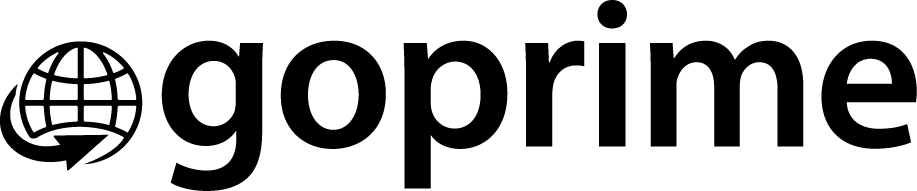Introduction: Why Real-Time Dashboards Matter in IoT
A real-time IoT dashboard is the heart of today’s connected systems. It helps you monitor live data, control devices remotely, and respond quickly to changes.From smart cities to homes and factories, devices are everywhere. These devices are always active, collecting massive amounts of data each second. They track temperature, location, motion, and many other things. But data alone isn’t useful if it sits unused. What truly matters is how quickly we can turn that data into action.
This is where real-time IoT dashboards step in. They take raw, unreadable data from devices and turn it into live visuals. As a result, users can understand what’s happening right now. You can spot problems before they grow. You can also make smart decisions without wasting time.
For example, imagine a cold storage warehouse. If a sensor shows that the temperature is rising, a real-time dashboard can alert the manager immediately. That person can fix the issue before any products spoil. Without such a system, the damage might be noticed too late. So, these dashboards help stop issues in their tracks.
In this blog, you’ll learn how to build an efficient and scalable dashboard for your connected IoT devices. We’ll explore tools, tech, security, and UX—all in plain, easy-to-understand language.
What Is a Real-Time IoT Dashboard?
A real-time IoT dashboard is a digital screen where live data is shown clearly. It takes incoming data from IoT devices and displays it in an easy-to-read format. That way, users can track and control their systems in real time. You don’t have to wait. You see what’s happening the moment it happens.
These dashboards are widely used in many industries. Logistics companies use them to track moving trucks. Hospitals use them to monitor patient vitals. Factories rely on them to watch equipment performance. Even smart homes benefit from dashboards that show energy usage, lighting status, or temperature.
Typically, a good IoT dashboard displays:
- Live values such as pressure, speed, battery level, or location
- Graphs that update in real time, showing patterns over time
- Device status, telling if a sensor is active, idle, or offline
- Alerts, warning when values go above or below safe limits
- Maps, showing where devices are located in real-time
What makes these dashboards truly powerful is how fast they react. You don’t need to refresh the page or run a report. Instead, they use smart technologies like MQTT or WebSockets. These technologies allow constant data flow between the device and the dashboard. That means updates appear instantly—without delay.
A well-designed dashboard doesn’t just show data. It makes complex systems easier to understand. It translates technical signals into clean charts, icons, and numbers. Even non-technical users can make sense of what’s happening. With just a quick glance, they know if things are working smoothly or need attention.
🔑 Key Benefits of Using Real-Time Dashboards
Real-time dashboards offer many practical benefits. They make work easier, safer, and more efficient. Let’s explore how:
✅ Instant Decisions
Real-time dashboards show you what’s happening at the exact moment. Because of this, you don’t have to wait for daily reports. You can make decisions on the spot. For example, if a sensor detects overheating, a technician can respond immediately.
✅ Fewer Breakdowns
With real-time alerts, you catch problems before they grow. You don’t wait for systems to fail. Instead, you fix small issues early. This saves both time and repair costs.
✅ Less Manual Checking
Without dashboards, someone has to inspect devices one by one. That takes time and effort. But with a real-time dashboard, all device data appears on your screen. So, you manage everything from one place.
✅ Better Insights
The dashboard shows live charts and history together. You can track how things change over time. This helps you find patterns, like rising temperatures or decreasing battery life. Over time, you can improve systems using these insights.
✅ More Control
Some dashboards don’t just show data—they let you act on it. You can change settings, turn machines on or off, or update software—all remotely. That means faster response and greater flexibility.
Overall, real-time dashboards help teams work smarter. They prevent delays, reduce risks, and improve performance. In industries like shipping, healthcare, or manufacturing, even seconds matter. A dashboard ensures you don’t miss those critical seconds.
How to Build a Real-Time IoT Dashboard (Step-by-Step)
-
Define Your Real-Time IoT Dashboard Goals
The first step in building any dashboard is clarity. You need to clearly define what the dashboard is supposed to do. Without knowing your goals, you may end up creating a tool that looks good but fails to serve its purpose.
For instance, are you planning to monitor environmental data like temperature or humidity? Or is your dashboard meant to track fleet vehicles across multiple cities? Each case requires a different design, level of detail, and data handling strategy.
Here’s what you should consider early on:
- Will users access it on mobile, desktop, or both?
- Do you want to show only real-time data or historical trends as well?
- Should the dashboard trigger alerts? If yes, what conditions will do that?
- Will users need controls to send commands, or just monitor passively?
Defining your use case also helps when choosing the tech stack. For example, a dashboard for healthcare devices might need strict security and fast response time, while one for smart agriculture may need offline support in remote areas.
Setting clear goals helps everyone involved—from designers to developers—build with purpose. And that, in the end, saves time, money, and confusion.
-
Choose Your Data Protocol for a Real-Time IoT Dashboard
Once your goals are clear, it’s time to pick the best way for your devices to talk to the dashboard. This happens through communication protocols. These protocols are like languages your devices and backend use to share information.
Here are your main options:
- MQTT is one of the best for IoT. It’s fast, light, and works well even with limited internet. It supports real-time publishing and subscribing, which is ideal for live dashboards.
- HTTP/REST is simple and widely supported. It’s great for non-urgent data or occasional updates, but it’s not the best for live feeds.
- WebSockets offer a two-way connection between client and server. They are perfect when you want the frontend to get data instantly without sending repeated requests.
- CoAP is made for low-power or constrained devices. It’s useful in battery-operated or remote sensors.
Often, developers use a combination of protocols. For example, use MQTT for live updates and HTTP for fetching past data. This gives flexibility and better performance. Choose protocols that fit your devices’ limitations and your real-time needs.
-
Pick a Backend System for Your Real-Time IoT Dashboard
Now that you know how data is coming in, you need a system that receives, stores, and processes it. That’s your backend. It’s the invisible brain that handles the flow behind the scenes.
Your backend must be:
- Fast enough to process continuous streams
- Stable under high traffic
- Scalable when your device count grows
Here are popular backend choices:
- Node.js is a favorite for real-time apps. It works well with Socket.IO and handles multiple connections efficiently.
- Python offers flexibility. Frameworks like Flask or FastAPI are great for creating APIs quickly.
- Firebase is useful for smaller projects. It comes with built-in real-time features and handles a lot for you.
- Cloud providers like AWS or Azure give advanced features like security, analytics, and device management.
Whatever you choose, make sure the backend supports data validation and handles errors well. It’s also wise to keep things modular. That way, if something breaks, you don’t have to fix the whole system—just the part that’s faulty.
-
Select a Time-Series Database
IoT devices usually send data with timestamps. A temperature sensor might send “26°C at 10:32 AM,” for example. This is why you need a time-series database. It’s built to handle data that changes over time.
Popular options include:
- InfluxDB: It’s fast and made especially for time-based data. It works well for dashboards that need second-by-second updates.
- TimescaleDB: Built on PostgreSQL, it gives the flexibility of SQL with the performance of a time-series engine.
- Prometheus: Mostly used in system monitoring, it also works well with IoT if you want built-in alerting.
These databases are great at compressing, storing, and querying time-based data. This means your dashboard loads faster, even when showing months of data. Always choose a database that matches your expected traffic and storage needs.
-
Design the Frontend UI
Now comes the part users see—your frontend. This is the visual side of the dashboard that shows charts, gauges, status lights, and more.
Your frontend should not only look nice but also make data easy to understand. Cluttered dashboards confuse users. Simple, clean designs lead to better decisions.
You can use:
- Recharts or Chart.js: These are easy to use and create responsive charts quickly.
- ECharts: Offers more features for interaction and customization.
- D3.js: Best for complex visualizations but needs more effort.
- Grafana: Comes with pre-built dashboards and plugins, good for fast deployment.
Make sure your UI:
- Refreshes data in real time without needing to reload the page
- Uses colors and icons to highlight issues
- Supports both light and dark modes for comfort
- Works well on desktops and mobile devices
It’s also helpful to allow users to customize their views. Some may prefer gauges; others want line charts. A flexible UI improves user satisfaction.
-
Connect the Frontend with Backend
To make the dashboard live, you must connect the frontend with the backend. This part ensures that data from devices appears instantly on screen.
You can connect them using:
- WebSockets: Keeps an open line for fast, two-way updates.
- MQTT.js: Lets the frontend subscribe to MQTT topics directly.
- REST APIs: Useful for pulling historical or less-frequent data.
Besides setting up the connection, plan for network failures. Show loading spinners when waiting for data. Display error messages if something goes wrong. Also, include retry logic in case the connection drops.
A solid connection strategy ensures the dashboard works smoothly even under weak internet conditions.
-
Test with Real Devices or Simulators
Finally, don’t forget testing. A dashboard that works in the lab might crash in the real world. So test with both real devices and simulated data.
Use:
- Actual sensors like DHT11 (temperature), MQ2 (gas), or GPS modules
- Microcontrollers like ESP8266, ESP32, or Raspberry Pi
- Cloud-based simulators from platforms like ThingsBoard, which can mimic real sensor behavior
Stress testing is key. Simulate hundreds of devices sending data. Measure how the dashboard performs. Is the UI smooth? Does the backend drop data when overloaded? Is the alert system reliable?
Also, test for usability. Ask real users to try it. Do they understand the visuals? Can they find the right data quickly?
Testing under different conditions makes your dashboard reliable and ready for production.
Secure Your Real-Time IOT Dashboard
A real-time dashboard handles sensitive data. It could show factory conditions, GPS locations, or energy levels. If someone hacks it, the damage can be huge. That’s why you must build security into every layer.
Do this to stay safe:
- Force HTTPS for all frontend/backend requests
This protects data from being stolen during transfer. It also builds user trust. - Use authentication tokens (JWT) to verify users
Never let anyone access your dashboard without a secure token. Tokens expire quickly, which keeps access limited. - Control user roles—admins, viewers, guests
Give people only the access they need. Viewers can’t control devices. Admins manage settings. Guests should see limited data. - Encrypt device-to-cloud messages
Even if hackers intercept data, they can’t read it. Use strong encryption both at rest and in transit. - Keep audit logs of access and actions
Track who logs in, what they see, and what they change. This helps you respond faster to problems or attacks.
Also, update your libraries often. Outdated tools can have known bugs. Fixing them quickly keeps your dashboard secure.
Scale Your Real-Time IoT Dashboard for High Data Volumes
The more devices you have, the more data you collect. At first, it’s easy. But over time, dashboards slow down. Data may even get lost. That’s why planning for high volume is so important.
Here are a few smart strategies:
- Add message brokers like Apache Kafka or RabbitMQ
These tools collect and pass messages quickly. They help when many devices send data at once. - Use load balancers for backend APIs
Spread the work across multiple servers. This prevents crashes when thousands of users access your dashboard. - Compress data with Gzip or Brotli
Smaller data travels faster. Compression reduces bandwidth and speeds up response times. - Store raw vs. processed data separately
Don’t mix your incoming sensor data with user reports. Keep them in different databases or tables for faster queries. - Add horizontal scaling using containers (Docker + Kubernetes)
When traffic spikes, containers let you add more servers instantly.
Also, use monitoring tools like Prometheus and Grafana to track your system. These tools alert you when memory runs low, or APIs slow down. This lets you fix problems before users notice.
Edge & Offline Dashboards
Sometimes your devices are in remote areas—like oil rigs, farms, or forests. Internet might be slow or missing. In such cases, real-time dashboards must still work locally.
Here’s how to stay operational offline:
- Use local dashboards on Raspberry Pi or edge servers
These small computers run dashboards without needing the cloud. - Cache data locally in browser or SQLite
Even if the cloud is down, users can still see past and live data. - Sync updates when the network is available
Once internet returns, send updates to the cloud. This keeps your records complete. - Provide PDF or offline reports
Some users prefer reports they can download. This is useful during audits or power outages.
Offline-first design keeps your system reliable. Even during network failures, users stay informed and in control.
Integrations That Make Your Real-Time IoT Dashboard Smarter
A dashboard is more than just a screen—it’s a command center. To be effective, it must connect with other tools your team uses.
Common and useful integrations include:
- Slack, SMS, or Email for notifications
Send alerts where your team already communicates. This improves response times. - Google Maps or Leaflet.js for GPS tracking
See your devices on a map in real time. Useful for fleets, logistics, or mobile equipment. - Webhook events to trigger workflows
If a sensor crosses a limit, start a process. For example, auto-shut down a machine or open a support ticket. - Google Sheets or Excel export
Let users download data for deeper analysis. Many managers prefer spreadsheets. - External APIs for weather, analytics, etc.
Pull in useful context data, like temperature or rainfall, for smarter decisions.
Think of your dashboard as part of a larger ecosystem. The more tools it connects with, the more valuable it becomes.
Set Up in Your Real-Time IoT Dashboard
Dashboards are useful, but they can’t be watched 24/7. That’s why alerts matter. They tell you when something is wrong—instantly.
To set up smart alerts:
- Set threshold values for each sensor
Every sensor has safe limits. If values cross those, send a warning. - Create rules (e.g., if temp > 90°C, send email)
Automate responses based on logic. This reduces human error. - Use push notifications or SMS
Get alerts on your phone or email, even when you’re not logged in. - Allow users to configure their own alert settings
Some people want more alerts, others fewer. Give them control.
Use tools like Twilio, SendGrid, or Firebase Messaging to send alerts. They are easy to set up and scale well. You’ll sleep better knowing your dashboard is watching for problems—even when you’re not.
Open Source vs Paid Tools (Comparison Table)
| Tool | Type | Strengths | Weaknesses |
| Grafana | Open Source | Beautiful charts, real-time views | Has a steep learning curve |
| ThingsBoard | Open Source | Built for IoT, great MQTT support | Heavy for smaller apps |
| Firebase | Paid | Quick setup, live data support | Can get costly at scale |
| AWS IoT Core | Paid | Highly scalable and secure | Setup is complex |
Choose what fits your team, budget, and use case. Open-source is flexible but needs time. Paid tools are faster to deploy but add cost.
Frequently Asked Questions (FAQs)
Q1. How fast can real-time updates be?
A: Real-time updates can happen in less than one second. With MQTT or WebSockets, data travels instantly between device and dashboard. As a result, you see changes almost as soon as they happen. This speed is perfect for monitoring critical systems like machines or safety devices. Even in high-load environments, proper setup ensures consistent, low-latency updates.
Q2. What’s the best chart type for IoT data?
A: Line charts and time-series graphs work best for most sensor data. They help you visualize changes over time, especially for values like temperature, voltage, or pressure. Bar charts, gauges, and maps also help when comparing locations or showing live status. Choose your chart type based on the story your data tells.
Q3. How do I reduce dashboard lag and improve speed?
A: To reduce lag, use several small improvements together. First, cache data on the browser or server side. Then, debounce updates so the system processes only necessary ones. Also, limit data points on graphs—too many can slow loading. Moreover, avoid calling APIs repeatedly. Instead, use push-based updates like WebSockets for smoother performance.
Q4. What protocol works best for low-power or simple devices?
A: MQTT is your best option. It’s designed for low-power and bandwidth-limited environments. It’s lightweight, fast, and reliable even over unstable networks. That’s why most smart sensors, home devices, and industrial gadgets use MQTT. It also uses less battery, which is great for devices that run on small cells.
Final Thoughts
Creating a real-time dashboard for IoT-connected devices takes real effort. It involves planning, designing, coding, testing, and securing the system. But in the end, all that effort pays off. A well-built dashboard gives you live control, rich insights, and peace of mind.
Before you jump in, take a step back and set clear goals. Ask yourself: What do I need to monitor? Who will use the dashboard? How will they interact with it? Once you have these answers, every next step becomes easier.
Always design with your users in mind. Keep the layout simple and the visuals clean. Make sure the dashboard loads fast, even on slower networks. After all, speed and usability go hand-in-hand.
At the same time, don’t ignore performance and scale. Start small, but think big. Even if you’re tracking only 10 devices today, plan for 1000 tomorrow. Build on platforms that can grow with your needs. Use tools that allow upgrades without breaking your system.
And let’s not forget—security is just as important as speed. Without proper protection, even the smartest dashboard can become a risk. Secure your data, devices, and users. Trust builds over time, but one breach can break it in seconds.
In conclusion, a real-time IoT dashboard is more than just a screen full of graphs. It’s a window into your connected world. When built right, it becomes your control center. It empowers you to make faster, smarter, and safer decisions.
So if you’re starting today, follow these best practices. Think of your users, plan for growth, and always prioritize security. When you do that, your dashboard won’t just function—it will lead.
It will become the heartbeat of your IoT system.