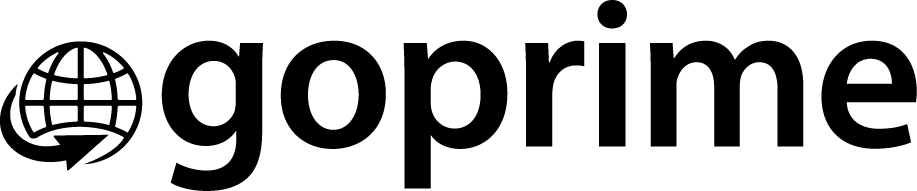Why Performance and UX Go Hand in Hand
In the fast-paced digital age, users demand quick, seamless, and stable apps. Whether a mobile app or a web website, performance and user experience (UX) matter. If your app is slow to load or cumbersome, users won’t linger.
In India, with mobile usage increasing like crazy, having a quickly loading app with a seamless user interface design is not only a good thing to have — it’s a requirement. Slow-performing apps annoy not only your users but also damage your app rankings and business expansion as well.
In this article, we’ll take you through actionable steps to boost app performance while giving users an exceptional experience. You’ll also get a real-world case study, expert tips, and an easy-to-use checklist to use immediately.
What Makes App Performance So Important?
When we refer to “app performance,” we’re talking about how fast your app loads, responds, and acts when you use it. It encompasses such things as:
- Downloading speed
- App speed
- Responsiveness
- Frictionless user flow
In India, where consumers tend to use mid-range phones and sluggish networks, performance optimization is even more important. Research indicates that users discard apps when they take longer than 3 seconds to load. Good performance benefits:
- User retention
- Increased engagement
- Increased conversions
- Improved ratings and reviews
Let’s dive into the tips to make your app faster and more usable.
Optimize Front-End for a Smooth Experience
-
Use Efficient UI Components
Select light-weight UI frameworks that load pages quickly. Employ modular code, reusable components, and minimal heavy libraries. Ensure your layout is responsive to all screen sizes. A responsive layout improves mobile performance and minimizes user frustration. It also provides a smooth UX that users adore. Employ tools such as Figma and Adobe XD to design user flow prior to coding. This prevents design errors that impact speed.
-
Prioritize Critical Content First
Load above-the-fold content first. Apply lazy loading images and content for media and long lists. This approach keeps users engaged while the rest of the app loads. It’s a smart trick to reduce bounce rate and give the feel of a fast UI. You can also preload important content that users will likely access next. It creates a sense of speed and flow.
-
Compress Images and Fonts
High-res images are sluggish on apps. Employ effective image compression utilities and serve responsive images. And don’t neglect fonts and icons. Employing system fonts and optimized SVGs can enhance the rendering speed of UI. Always test your visual items. If they are beautiful but load slowly, you will lose users. To get the best results, use TinyPNG or ImageOptim. They compress file size without compromising on quality.
Improve Backend and Server Performance
-
Minimize Server Response Time
There is nothing worse than a slow server. Utilize backend bottlenecks analysis tools and optimize your database queries. Ensure that you host your app on a high-speed server. Select a place that serves your largest audience, such as a server in India for users in India. This reduces latency. Databases such as MongoDB and PostgreSQL perform better once optimized. Utilize indexing and restrict queries for quick results.
-
Use Load Balancing
Distribute traffic with load balancing techniques. This enhances app scalability solutions and deals with more users gracefully. Also, leverage CDNs (Content Delivery Networks) to distribute content from servers near users. Content delivery network (CDN) utilization can be a huge difference. A CDN facilitates global access and maintains your app speed globally.
-
Optimize APIs
Make API calls efficient. Minimize the payload and use caching wherever feasible. Optimizing third-party scripts as well is beneficial. Avoid making multiple API calls concurrently. Instead, split them wisely or defer lower-priority ones. This helps move things forward without any disruptions and enhances app responsiveness strategies. Experiment with GraphQL if you just want to query a subset of data. It’s quicker and more adaptable compared to REST APIs.
Reduce App Load Time and Startup Lag
-
Eliminate Unused Code
Kill what you can live without. Apply code splitting for quicker execution and minimize your app bundle size. Each line of additional code impacts your app. So, reducing it makes your app feel quicker and smoother. You can implement code splitting using tools such as Webpack or Rollup. They assist in loading only what is required.
-
Enable Lazy Loading
Load features only when the user requires them. It’s an excellent method to minimize app startup time for improved UX. If you can load parts of your app only when they’re needed, do so. Lazy loading enhances startup time and conserves resources. This also minimizes memory usage, particularly on devices with limited RAM, such as phones.
-
Optimize Rendering
Tackle UI rendering performance. Utilize tools such as Chrome DevTools to profile paint and render timelines. Minimize unnecessary re-renders. Render components lean and minimal. This yields an improved user-focused performance optimization. Try virtualizing long lists. This displays only visible items, conserving memory and performance.
Enhance Mobile Performance for Indian Users
A lot of users in India use apps on low-end phones and slow data. Here’s what you need to do:
- Apply mobile performance optimization strategies
- Test on 2G and 3G networks
- Use network optimization for mobile apps
- Reduce animations and transitions
You should always consider your user’s environment. A lightweight app loads faster even on old phones. This creates a smoother user experience and builds user trust. Consider using offline mode when possible. This lets users access some content even without the internet. It’s helpful for remote locations in India. Also, use smaller assets, compress files, and test battery usage. These small steps go a long way.
Test, Monitor, Improve — Always!
-
Use Real-Time Monitoring Tools
Watch for app crashes, performance degradation, and memory leaks. Utilize app optimization tools and real-time performance monitoring solutions. Such tools keep you on your toes. You can correct problems before they impact a lot of users. Routine checks indicate your app’s status. Firebase Performance Monitoring and Sentry are excellent tools to monitor and fix issues promptly.
-
Conduct Performance Audits
Make routine checks a schedule. Utilize a performance audit checklist to remain on track. You don’t have to wait for users to complain. Keep your app in good health by catching issues early. You can develop a weekly or monthly review cycle. This catches bugs before they become big.
-
Collect Feedback and Improve
User feedback is important. Look for delays, bugs, or glitches and enhance the user interface accordingly. Establish feedback loops within the app. Ask users to complain about things. Then, respond quickly to rectify them. This displays concern. Also, provide update logs to users. It establishes trust and displays continuous improvement.
Real-Life Case Study: From Laggy to Lightning Fast
The Problem
An Indian education app was hit with user criticism. Users complained about lag, crashes, and lengthy loading screens. A number of users dropped the app in the first few minutes. The app rating fell to 3.2 stars. Daily active users fell consistently.
The Solution
Here’s how the development team turned things around:
- Compressed all media assets, reducing app size by 40%
- Put asynchronous loading into place for quizzes and video content
- Implemented lazy loading to postpone non-essential features at launch
- Utilized monitoring tools to monitor crashes and performance bottlenecks
- Applied frontend and backend optimization techniques to the entire platform
The Result
- Improved app speed by 45%
- Daily active users rose by 33%
- App rating rose from 3.2 to 4.5 stars within 3 months
This success story validates that actual app tuning and user-centric UX optimization can revamp user experience and business performance.
Best Tools to Optimize Your Application Performance
Here are some tools we recommend:
| Tool | Use Case |
| Lighthouse | Frontend performance audit |
| Firebase Crashlytics | Track app crashes and issues |
| GTmetrix | Page speed insights for app developers |
| New Relic | Performance monitoring |
| AppDynamics | Load time optimization and backend tracking |
These tools help detect problems, boost efficiency, and ensure long-term app stability.
UX Best Practices for Indian App Users
Make Navigation Smooth
Be intuitive. Follow simple paths, familiar icons, and understandable flow. Let users easily locate what they want.
Keep It Simple
Less is more. Don’t have cluttered layouts. Follow clean, simple design that loads quickly and functions well.
Make It Accessible
Design for all users. Employ readable text, high-contrast colors, and big tap targets to aid accessibility.
Reduce Bounce Rate
A high bounce rate is a warning. Reduce it by improving UI speed, low-latency design, and faster interactions.
Top Mistakes to Avoid
- Ignoring mobile UX on low-end phones
- Overloading with animations and graphics
- Skipping performance testing tips for better UX
- Ignoring core web vitals for apps
Avoiding these mistakes is just as important as implementing optimizations.
Conclusion: Build Faster, Smoother, and Smarter Apps
App success today is all about how well your app runs and how users feel while interacting with it. There isn’t any time to waste. A minor lag or delay can annoy users and prompt them to uninstall your app.
Conversely, a responsive and quick app builds trust, engagement, and loyalty. From compressing images to optimizing backend processes, from resolving crashes to reducing navigation—every little bit helps contribute to the larger picture. Your aim always must be to build an app experience that simply feels seamless.
Especially in India, where internet speed and device quality are not all the same, you have to design keeping your user’s requirements in mind. Don’t aim to simply launch an app. Set your sights on delivering value immediately and continuously. Use these real-world steps. Track performance in real time.
Keep the user at the center of your optimization strategy. That’s the secret to developing apps that users download — but love to use.
FAQs
Q1. Why does app performance matter in India?
App performance is critical in India due to the widespread use of low-end smartphones and slower mobile networks. A fast-loading, lightweight app ensures smooth UX, higher user retention, and better app ratings across diverse devices and regions.
Q2. What’s the easiest way to speed up an app?
Start by compressing images, removing unused code, and enabling lazy loading for non-essential content. These steps reduce load time and enhance app speed, especially for mobile users on limited bandwidth.
Q3. What tools can I use to monitor app performance?
Use tools like Firebase, Sentry, Lighthouse, and Chrome DevTools to track performance metrics, crashes, and slow-loading components. These help identify issues early and maintain a smooth user experience.
Q4. How do I improve mobile performance for low-end devices?
Optimize by compressing assets, minimizing animations, enabling offline mode, and testing on 2G/3G networks. This ensures your app remains usable on budget smartphones common in India.
Q5. What are core web vitals?
Core Web Vitals are key performance metrics—Largest Contentful Paint (LCP), First Input Delay (FID), and Cumulative Layout Shift (CLS)—that measure loading speed, interactivity, and visual stability to enhance UX.
Ready to create a high-performance app? Let’s get started!