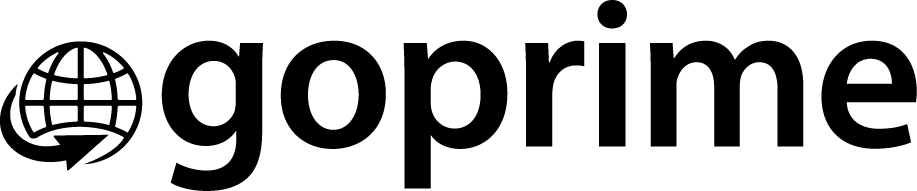It’s not easy running a small business. Between dealing with finances and making your customers happy, you already have to wear many different hats. The last thing on your mind is where your computer files are saved or how you can get them back if things go wrong. That’s why cloud storage is such a smart, secure, and affordable option for dealing with your files.
In this article, we’ll take a look at the 6 best cloud storage options for small businesses in India. Whether you’re a freelancer, a startup, or an expanding SMB, these business cloud solutions provide a balance of cost-effectiveness, security, and collaboration features.
Let’s get started and assist you in discovering the ideal cloud solution for your team!
Why Cloud Storage Is a Game Changer for Small Businesses
Cloud storage isn’t just about uploading files and accessing them online. It’s a powerful tool that transforms how your business operates.
What is Cloud Storage?
In simple terms, cloud storage allows you to store your data online instead of on local hard drives. This means you can access it from any device, at any time, as long as you have an internet connection. No lost USB drives, crashed laptops, or full folders anymore. You have everything you need in a safe place—at your fingertips always, ready to share with your team.
Key Benefits for Small Businesses
- Remote File Access Your team may work from anywhere: home, office, café. They simply need login permissions. This suits companies embracing remote workers.
- Data Security Most providers offer cloud storage with data encryption. This means even if someone tries to hack into it, your data remains unreadable without permission.
- Team Collaboration Cloud platforms offercloud collaboration tools for teams. You can edit documents together, share feedback in real-time, and avoid email chaos.
- Easy Scalability Start small and grow as your needs increase. Most providers offer scalable cloud storage services that adjust as your team or data volume expands.
- Cost Savings Forget about expensive servers and IT maintenance. With affordable cloud storage solutions, you only pay for what you use. Plus, cloud storage pricing comparisons make budgeting easier.
- Data Recovery and Backup If your system crashes or files are accidentally deleted, you can restore them with ease using cloud backup and disaster recovery options.
What to Look for in a Cloud Storage Solution
Choosing a cloud storage provider can feel overwhelming. There are so many options, and each one promises the best service. But not all are created equal, especially for small businesses in India.
Here are a few essential things to consider:
- Security: Look for encrypted cloud storage and strong access controls.
- Ease of Use: A simple dashboard and smooth file management make daily tasks easier.
- Integrations: Make sure it works well with tools like Slack, Zoho CRM, or Microsoft Teams.
- Storage Plans: Compare cloud storage plans for SMBs and choose one that fits your current needs and future growth.
- Backup Options: Choose a provider that offers cloud backup and recovery options for unexpected situations.
- Support and Accessibility: Opt for platforms with fast customer service and mobile-friendly apps.
With this checklist in mind, let’s explore the top providers.
The Best 6 Cloud Storage Services for Small Businesses
Every provider listed here was selected based on usability, cost, security, and compatibility with small business requirements—particularly startups and SMBs in India.
1. Google Drive for Business (Google Workspace)
Google Drive is widely used in both personal and professional settings. For businesses, it becomes even more powerful when bundled with Google Workspace.
Why Businesses Love It:
- Offers 15 GB of free cloud storage to start with.
- Allows team collaboration on Docs, Sheets, and Slides in real-time.
- Files are stored on Google’s secure servers with regular automatic backups.
- Admins can set sharing permissions and monitor usage.
Perfect For:
Small teams, freelancers, and startups already using Gmail or Google Calendar. It’s also perfect for those who rely heavily on cloud collaboration tools and want to improve efficiency.
Extra Thoughts:
The security mechanisms are strong. Google employs two-step verification, encryption of data in transit and at rest, and phishing guard to secure business files.
It is ISO/IEC 27001, GDPR, and other international standards for data compliant — one of the safest cloud storage for Indian businesses and global businesses. Another advantage for Indian SMBs is that Google supports payment in INR and offers local billing support.
This makes budgeting easier and prevents foreign currency charges. The collaborative editing features — real-time updates, change tracking, and commenting — enable remote teams to be on the same page, literally and figuratively.
New Features: Google AI capabilities such as “Help Me Write” in Docs or intelligent suggestions within Sheets can help productivity for analysts and content creators alike.
2. Dropbox for Teams
Dropbox Business takes simplicity to the next level. With its clean interface and lightning-fast sync, it’s no wonder creative teams and developers prefer it.
Why It Stands Out:
- Offers file versioning and recovery for up to 180 days.
- Integrates with over 100+ apps including Trello, Slack, and Zoom.
- Has smart sync to help manage storage space on devices.
- Supports cloud-based file sharing for startups and creative teams.
Extra Thoughts:
Another strength is security. Dropbox employs AES 256-bit encryption and has features such as remote wipe and two-factor authentication. Admins can monitor file history, see analytics, and control access levels — important features for businesses dealing with sensitive files.
The user experience is extremely intuitive, lowering the learning curve for new hires or non-technology-savvy team members. And Dropbox provides multilingual support and mobile apps that are Android and iOS-optimized for users in India.
- Niche Focus: It shines in media-heavy environments—video editors, branding agencies, and game developers appreciate the lightning upload speeds and high-quality previews.
- Collaboration Perks: Dropbox Transfer lets you send files up to 100 GB in size with custom branding—great for impressing enterprise clients.
- Cool Integration: Dropbox integrates with Notion and Zapier to streamline workflows. You can set automation like “Auto-save signed contracts to Dropbox and alert the sales team via Slack.”
3. Microsoft OneDrive for SMBs
If your business is tied into the Microsoft ecosystem, OneDrive is a no-brainer. It’s designed to work hand-in-hand with Microsoft 365.
Why It’s Worth It:
- Real-time co-editing with Word, Excel, PowerPoint.
- Offers ransomware protection and suspicious activity detection.
- Smooth syncing between PCs, laptops, and mobile devices.
- Competitive pricing, especially for small businesses in India.
Extra Thoughts:
OneDrive also supports offline access — you can edit documents even without an internet connection, and everything automatically syncs when you’re back online. This makes it perfect for teams on the road or working in low-connectivity locations. The SharePoint integration allows teams to create custom intranet sites, collaborate on shared resources, and further collaborate beyond file storage. Indian companies can also utilize data residency options for enhanced compliance.
- Another Convenient Feature: OneDrive features a personal vault for keeping confidential documents such as contracts or licenses with additional security measures, such as biometric authentication.
- Security Add-Ons: Features such as Personal Vault, file expiration, and ransomware detection make it perfect for finance and HR departments handling sensitive files.
- Enterprise-Grade Sync: Files sync in real-time between devices, with intelligent versioning that lets you roll a file back to its previous state—a requirement for compliance-intensive sectors.
- Team Power: With OneDrive + Microsoft Teams, you can have video conferencing, co-author docs in real-time, and build shared file centers, all under one interface.Zoho WorkDrive (Made in India)
Zoho has a strong reputation among Indian businesses. Its WorkDrive platform is tailored for collaboration and team productivity, offering secure and affordable options.
Why Indians Prefer It:
- Hosted on Indian servers for faster speed and compliance.
- Seamless integration with Zoho’s other products (CRM, Mail, Projects).
- Team folders, audit trails, and custom user roles.
- Affordable pricing starting under ₹100 per user/month.
Best For:
Indian SMBs and startups leveraging Zoho’s ecosystem. It’s for teams that need local support, compliance, and robust team collaboration tools.
Additional Thoughts: Zoho has role-based permissions and granular file tracking, allowing managers to manage who edits or reads specific files. This is particularly helpful for HR, legal, and finance teams where access control is paramount.
Their mobile app is light and includes offline editing, image-to-text scanning, and voice notes. You can even remind or approve shared files — an underappreciated feature that enhances accountability.
Pro Tip:
Zoho’s admin dashboard assists in tracking file access, edit history, and having complete control over data usage between departments.
Did You Know?
Zoho’s WorkDrive Genie lets you open and edit Drive files with native desktop apps like MS Word or Excel — perfect for users who still love offline software.
4. pCloud
pCloud is gaining popularity thanks to its client-side encryption and one-time lifetime pricing options.
Why Choose pCloud:
- You pay once and own storage for life.
- Supports large file uploads with no speed limits.
- Offers end-to-end encrypted folders (pCloud Crypto).
- Can auto-backup from Google Drive, Dropbox, or OneDrive.
Best For:
Agencies or firms that deal with high-value intellectual property and want secure cloud storage for business.
Extra Thoughts:
One of pCloud’s largest USPs is pCloud Crypto — an add-on that enables zero-knowledge encryption. This is what means that even pCloud’s own servers cannot read your files.
Perfect for companies dealing with sensitive information such as contracts, patents, or customer data. It also includes a media player and photo viewer integrated into it. This allows marketing teams to easily store and share brand assets, presentations, or videos without any external applications.
Pro Tip: pCloud can handle file links with custom branding. You can add your business logo and message when sending portfolios or proposals — a nice professional touch.
5. IDrive
IDrive allows full system image backups — perfect for disaster recovery. This ensures that if your computer crashes, you can restore everything exactly as it was, including apps and settings.
What Makes It Different:
- True archiving—deleted files are never automatically removed.
- Allows full system images for recovery.
- Military-grade 256-bit AES encryption.
- HIPAA-compliant for medical and legal professionals.
Best For:
Accounting firms, legal teams, or anyone needing a strong cloud backup system for peace of mind.
Extra Thoughts:
Another standout feature is the hybrid backup mode, where you can backup locally and on the cloud simultaneously. Indian companies in IT or healthcare sectors can address compliance needs through such features. IDrive has courier-based backup too — they’ll send you a hard drive to transfer lots of data. When completed, it gets uploaded into the cloud. It’s a bandwidth-saver for businesses transitioning from offline to online storage. Pro Strategy: Back up during off-hours to preserve bandwidth and boost speed. IDrive’s scheduler tool makes it a breeze.
6. iCloud for Business Users
If you’re using Apple devices, iCloud offers smooth, reliable storage with native macOS and iOS support.
What’s Great:
- Automatic backups for iPhone, iPad, and Mac.
- Shared folders and document editing with Pages, Keynote, and Numbers.
- Affordable storage upgrades with easy billing.
Best For:
Solo entrepreneurs, designers, or consultants working within Apple’s ecosystem.
Extra Thoughts:
iCloud is particularly great for solopreneurs and consultants who need to move about. With its automatic syncing across devices, you can begin on your iPad, pick up where you left off on a MacBook, and finish up on your iPhone afterward, without attaching a single file. Its low cost and automatic backup make it perfect for keeping presentations, project drafts, and accounting records. While it’s not as collaborative, it’s very dependable for solo users.
Bonus Tip:
iCloud Keychain manages passwords between devices — a quiet but effective way to stay safe without memorizing a dozen logins.
Smart Add-Ons for Better Cloud Storage Use
Here’s how to get even more value from your cloud provider:
Integrate With Project Tools
Link your cloud account with:
- Slack: Share files directly in chats.
- Asana: Attach documents to projects.
- Trello: Use cloud-stored images and documents in your boards.
- CRM Tools: Like Zoho or Salesforce for customer docs and records.
These integrations reduce email overload and centralize everything, which is great for remote file collaboration tools.
Choose Green Cloud Providers
As Indian companies adopt ESG goals, choosing a green cloud provider can contribute to sustainability. Look for providers that:
- Use renewable-powered data centers.
- Offer carbon-neutral certifications.
- Publish energy usage reports.
This not only helps the planet but can enhance your brand image with environmentally-conscious clients.
Use a Multi-Cloud Approach
A growing trend is multi-cloud and hybrid cloud storage for businesses. This allows you to:
- Avoid vendor lock-in.
- Distribute data to improve uptime and access.
- Balance cost vs performance.
For example, Google Drive can be used for collaborative work, while IDrive handles secure backups. This layered approach improves resilience.
How to Save on Cloud Costs
- Choose local providers like Zoho for India-specific plans.
- Avoid overbuying storage—track how much space you actually use.
- Use file compression to reduce storage load.
- Set access limits—only let the right team members see the right files.
Final Comparison Table
| Feature | Google Drive | Dropbox | OneDrive | Zoho | pCloud | IDrive | iCloud |
| Collaboration Tools | ✅ | ✅ | ✅ | ✅ | ❌ | ❌ | ❌ |
| Data Encryption | ✅ | ✅ | ✅ | ✅ | ✅ | ✅ | ✅ |
| Integration with Tools | ✅ | ✅ | ✅ | ✅ | ❌ | ❌ | ❌ |
| India Pricing Available | ✅ | ✅ | ✅ | ✅ | ❌ | ✅ | ✅ |
| Lifetime Plan | ❌ | ❌ | ❌ | ❌ | ✅ | ❌ | ❌ |
Wrapping Up: Your Next Step
Choosing the best cloud storage for a small business in India depends on your specific needs — budget, team size, tools you use, and the level of security required. From affordable cloud storage solutions like Zoho to secure cloud storage for business like pCloud, there’s something for everyone. Embrace these tools not just to store files, but to build a smarter, more connected workplace.
Choose what suits your team, fits your budget, and helps you work smarter, not harder.
Faq’s
1. What is the best cloud storage solution for small businesses in India?
The ideal cloud storage for small businesses in India depends on specific needs.For seamless collaboration, Google Drive and Microsoft OneDrive are excellent choices.If data privacy is paramount, pCloud and IDrive offer robust security features.For businesses within the Zoho ecosystem, Zoho WorkDrive provides seamless integration.
2. How does cloud storage benefit small businesses in India?
Cloud storage offers small businesses in India benefits like remote file access, enhanced data security, real-time team collaboration, easy scalability, and cost savings by eliminating the need for physical servers.
3. Are there affordable cloud storage options for Indian startups?
Yes, several cloud storage providers offer budget-friendly plans suitable for Indian startups.Zoho WorkDrive starts at under ₹100 per user/month, Google Drive offers 15 GB of free storage, and pCloud provides lifetime plans, making them cost-effective choices.